Electronic Substitutions & Waivers Request
Electronic Substitutions & Waivers requests & approvals are available through Online Services under the Faculty Menu. Staff that has access to the WEBDEAN & WEBCHAIR security groups will be able to see the links below. To gain access to Substitutions & Waivers, users must be added to the WEBDEAN & WEBCHAIR security groups via the XSWA mnemonic.

Click on the yellow highlighted light below to submit a request.
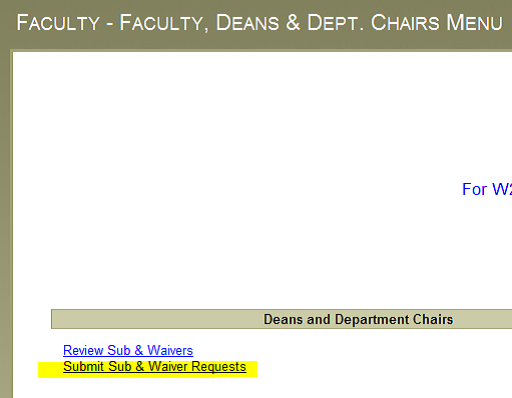
Enter a Student Form
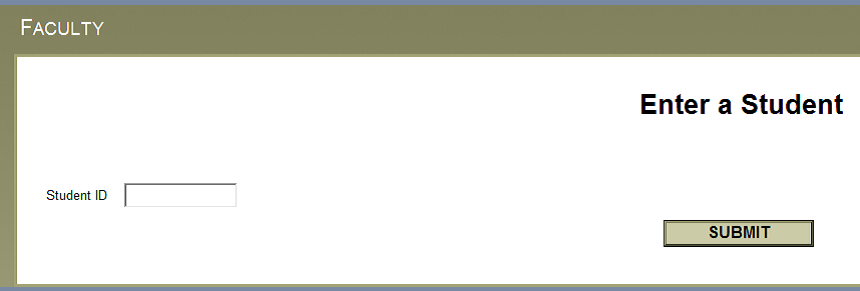
Select a Program Form
Select one program and/or accept or change the catalog year. If a program is not listed, the student needs to login to online services to change their active program
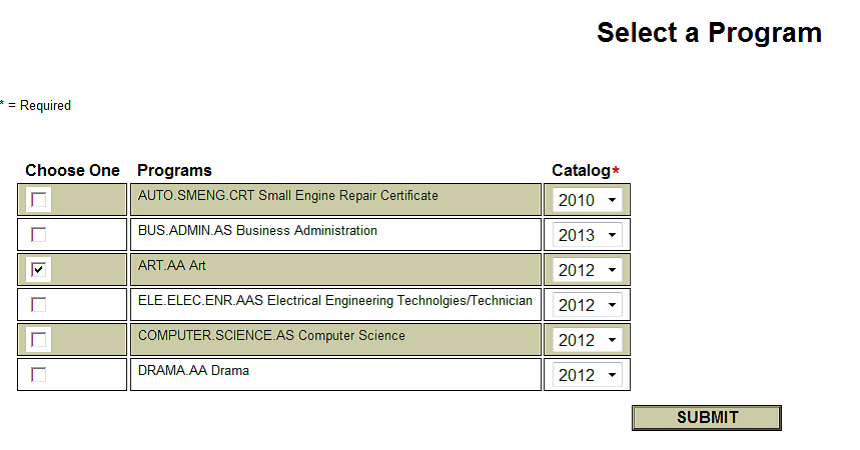
*Last five years are generated automatically calculated
Course Subs and Waivers Request Form
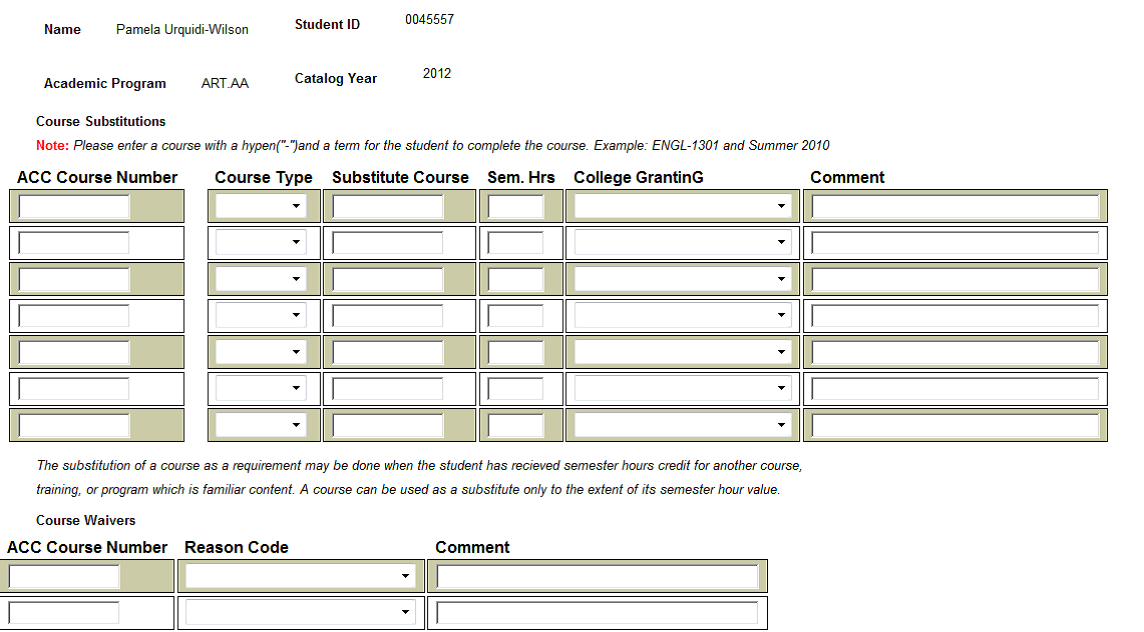
Defaulted fields:Studentís name, ID, Academic Program and catalog year selected.
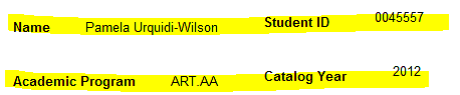
Required fields
- ACC Course Number:For substitutions and waivers, the user must enter an ACC course from the Award Plan for the academic program selected for that student. For example ENGL-1301 is a required course.
- Course Type: For each substitution, the user must select the course type for the course entered from the drop down menu; ACC, Transfer, or Other.
- Substitution:
- If ACC, is selected for the course type, the substituted course entered must be on the student’s record (STAC). The courses from STAC excludes these statues; B,Z,W,X,C, and D. If processing CLEP/Exam by credit, the ACC type must be used along with the ACC evaluated course.
- If Transfer, is selected for the course type, the substituted course entered must be on the student’s record (EXTS) and you must select from college granting (IASU). Transfer will pull from all received transcripts.
- If Other, is selected for the course type, there is no validation for substituted courses. The college granting is not required but comments are required. Other is not restricted/validated. Other should be used for upper division courses when a transcript comes in a paper and the evaluator has not keyed in the transcript entirely.
- Semester Hours: the user must enter a numeric value for semester hours for each line item.
- College Granting: Pulls Institution from IASU
- Reason Code: the user must enter a reason code from the drop down for each line item.
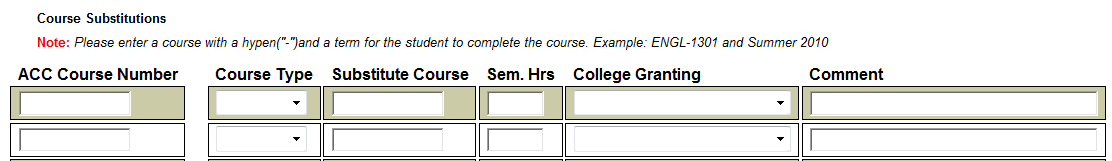
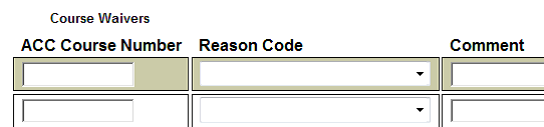
NOTE: On submit an email will be sent to the designated dept chair for the academic program. If the dept chair does not have permission to approve in XSWA the email notification will go to the dean.
SAMPLE EMAIL
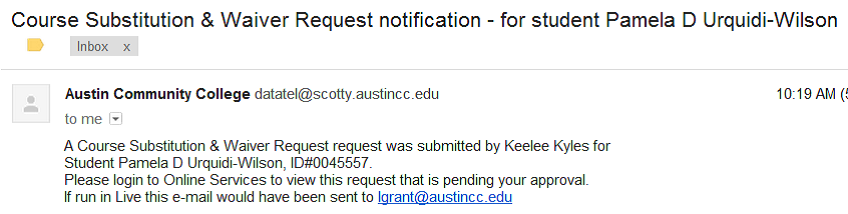
NOTE: If a department is not attached to a dean no email can be sent. Therefore on submit a requestor will receive an alert to contact the admissions office. The department code and dean will need to be update in the Dean Maintenance screen XDC1.
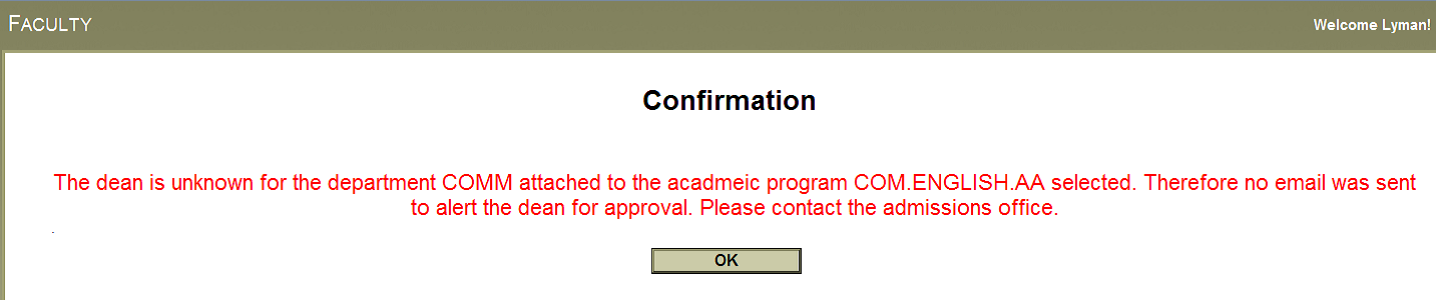
Review Sub & Waivers Form
This page allows users to view requests submitted under the deandom that they are assigned to. For example, if a dean is logged on, he/she will see all requests for the deandom that they are assigned to. All deans will have access to click on an active hyper link on the date field to approve that request submitted on that date. Department chairs have limited access and is controlled by mnemonic XSWA (Datatel Administrative Screen). If a dept chair does not have a hyperlink on this page, they do not have access to approve requests. The Associate Registrar office staff and IT staff has permission to access XSWA mnemonic to grant access.

Overall Status:
Submitted for Approval- This is the defaulted status when a request is submitted and sent to the designated approver’s email.
Processed By Approver- This is the status once a dean or a chair reviews and changes the status to approve or denied for each request. Changes to the request can still be made while in this status.
Finalized by ADM Office- This status means that the Admission Office made the appropriate change in Datatel and no further changes can be made to the request.
Update Sub/Wav Request Form
The designated approver or dean will use this form to update the status of each substitution or waiver requested. The information on this page is pulled from the original request made by the requestor that was logged in when the request was submitted.
Defaulted fields: These Fields; Dean, Dept, Deandom, and Chair Code are tied to the area of the selected academic program.
Required fields: In order to update the status of a request for a substitution and/or waiver, the user should select the appropriate recommended status from the drop down menu; Pending, Approve Request, Deny Request & Finalized. The default for the status field is Pending. The approver will not be able to update the status to finalize until the ADM Office has finalized the request. Once a request has been reviewed by the Associate Registrar Office, the overall status will be updated to Finalized and no updates are allowed.
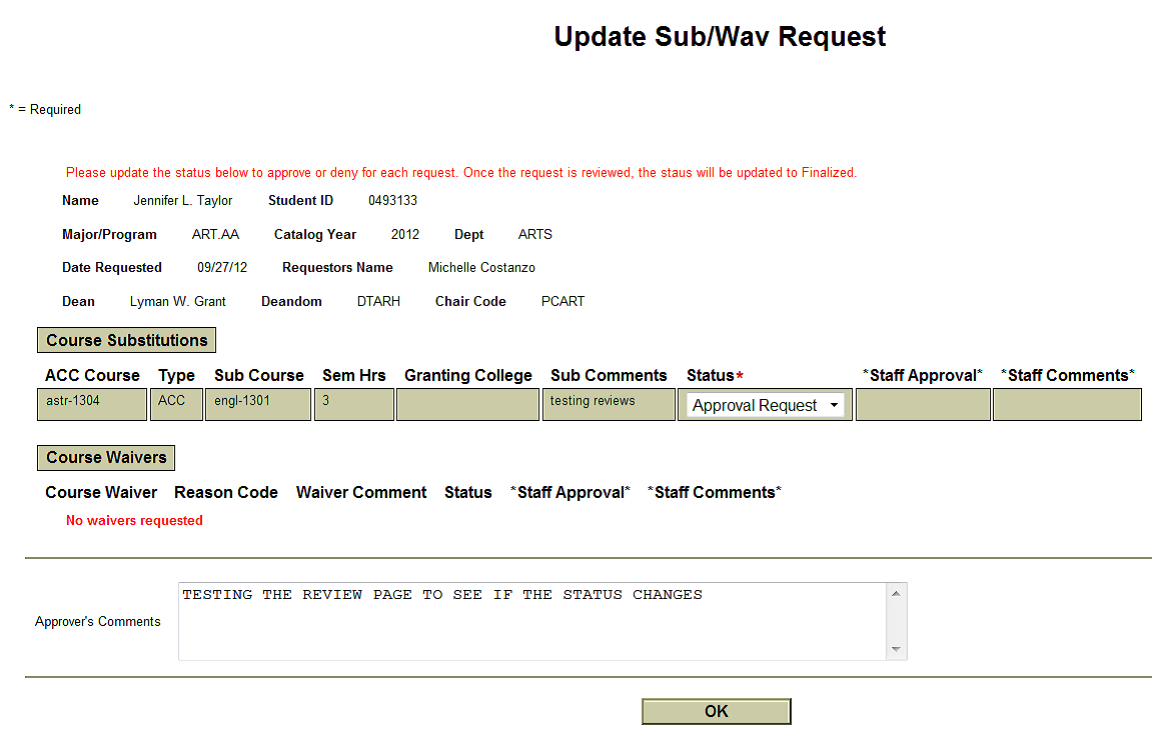
Datatel Administrative Screens
XSWA- Sub/Wav Approval Maintenance
This screen does a lookup on the deandom and displays the dean and all dept chairs. Other staff can be added to this screen as well. All staff listed in this mnemonic will have access to login and make and review requests in Online Services.

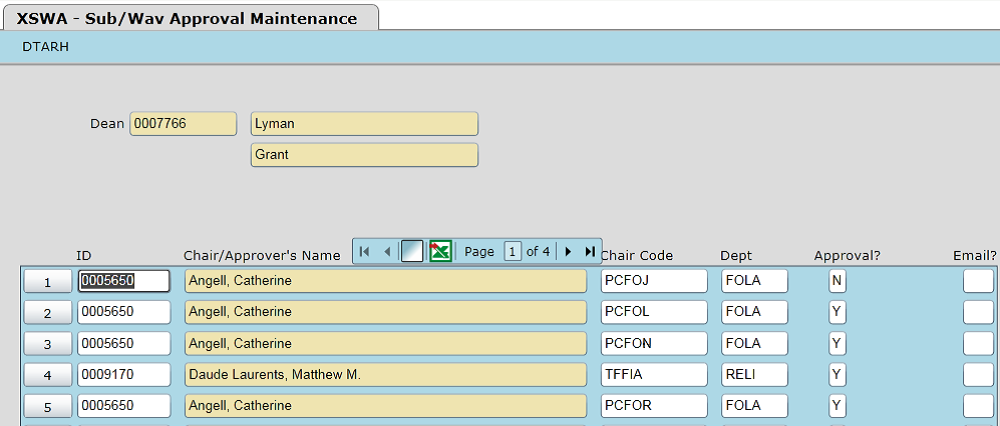
XSWM- Sub & Waiver Admin
This mnemonic allows administrative staff to view, approve and deny Substitution & Waiver requests. The users can search by the status of the request (required) or by the dean’s name or ID. The user should enter in a P for Processed (optional), S for Submitted or F for Finalized to view all requests for the status entered.


NOTE: the Online Services Textbook Ordering feature is only one option available to faculty to enter textbook orders. It is an enhancement to the overall course materials ordering functions and does not replace the eStaffing Material Ordering feature or departmental orders.

