Viewing Class Rosters
Click the Class Roster link to check class rolls.
1. Start by entering the term or the date range. Use the drop-down menu to highlight the term, or type in the dates. Then hit submit.
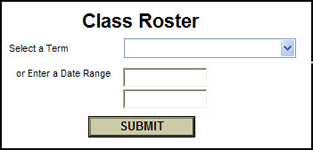
Alternatively, you can leave these boxes blank and hit Submit. This will take you to all terms for which you have taught.
2. At the next screen, you will choose one course by selecting the radio button to the left of the course name. Hit submit to see the roster for that section.
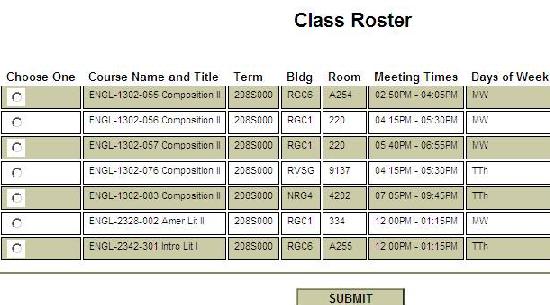
3. The Class Roster screen appears and includes the course you selected and the students enrolled in the course.
Check the box under Student Profile (far right) and hit Submit to get more information about an individual student.
Note: You can print your class roster by going to File > Print from your Web browser.

