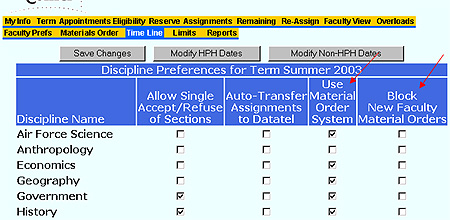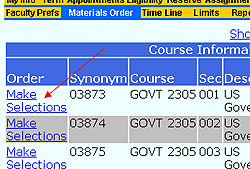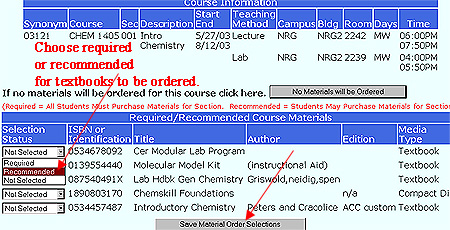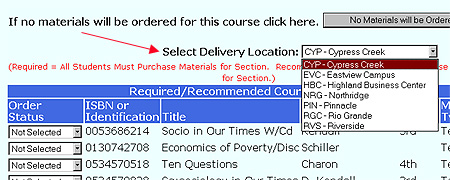|
Materials Order in eStaffing Department Chairs and Deans may turn on the Materials Order option for individual departments. In addition, Department Chairs and Deans can order materials for individual sections. To Turn On Material Orders for a Department: 1. Log in to eStaffing using your ACC email username and ACC email password. Be sure to select the Department Chair or Dean status. 2. Click the Time Line tab.
3. Check the boxes next to the departments for which you want Materials Order turned on. To block faculty members marked as New to Teach at ACC from ordering materials, check the corresponding box as shown below.
Note: You must accept an assignment before ordering materials. To order materials: 1. Click the Materials Order tab to begin.
2. Click Make Selections next to the course you for which you want to order materials.
3. Use the drop-down menu to select the required and/or recommended materials to be ordered. Be sure to click Save Material Order Selections to save your requests.
Ordering Materials for Open Campus and Non-Deliverable Campuses To order materials for a location other than the main ACC campuses, you will need to select a delivery location. Use the drop-down menu, as shown below, to select the location to which the materials should be delivered.
Material Order Status Descriptions
Reports Under the Reports tab, you will find a list of helpful reports concerning materials orders. Use these reports to get a summary list of materials requested. You will find the following reports:
|