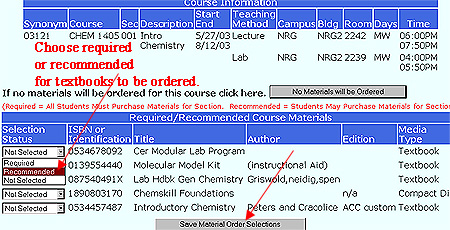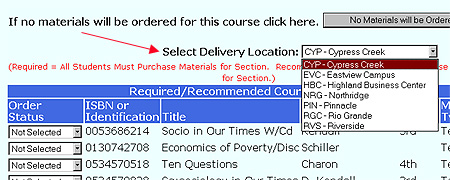|
Materials Order in eStaffing Adjunct faculty should select the materials to be ordered for each teaching assignment you accept. After accepting your assignments, you will be taken to a separate screen to order materials for the sections you have accepted. To accept a class: 1. During the specified dates, log in to eStaffing using your ACC email username and ACC email password. 2. Click the Show Assignments tab.
3. Click Accept this Assignment. (Alternatively, click Refuse this Assignment for any assignments which you do not wish to keep.)
Note: You must accept an assignment before ordering materials. To order materials: 1. Click Make Selections to begin. You will see Make Selections by default. After making your initial selections, you will see "Edit Selections" for future modifications or "None Required" if you select the No Materials will be Ordered button.
2. Use the drop-down menu to select the required and/or recommended materials to be ordered. Be sure to click Save Material Order Selections to save your requests.
Ordering Materials for Open Campus and Non-Deliverable Campuses To order materials for a location other than the main ACC campuses, you will need to select a delivery location. Use the drop-down menu, as shown below, to select the location to which the materials should be delivered.
Note: If you do not see the correct selection of books or have other questions about the eStaffing system, please contact your Department Chair. Material Order Status Descriptions
|