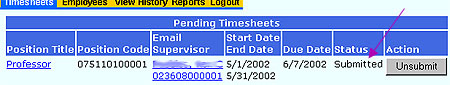| Board of Trustees • President • Human Resources • Business Services • Organizational Reference |
ACCeTime |
| Webmail • Schedule • Login |
|
Lara Niles Austin Community College 5930 Middle Fiskville Rd. Austin, Texas 78752-4390 512.223.7784 |
ACCeTime |
Submit a TimesheetAt the end of the pay period, click Submit Timesheet to send the timesheet to your supervisor. You will see that the status is now submitted.
You will always be able to see the start date and end date for the pay period as well as the due date for the timesheet. If you have not submitted your timesheet, you will receive an automated email reminder before the due date. Note: You can only unsubmit a timesheet if your supervisor has not opened it. Once the supervisor opens your timesheet, the Unsubmit button (shown above) disappears. If you realize you have made a mistake, ask your supervisor to reject the timesheet so you can modify it. Reminder NoticesIf you have not submitted your timesheet, you will receive an email reminder prior to the deadline date. Your supervisor will also receive a reminder to approve your submitted timesheet. Paychecks are generated based on the information you have entered in the ACCeTime system. Missing a deadline will result in a delay in payment. If you miss a deadline, contact or Chista Shirazi (223-7527) from Payroll. For more information on ACCeTime, please visit the Human Resources site. |
Last modified: October 20 2008 @ 3:17 pm | Austin Community College District • Austin, TX