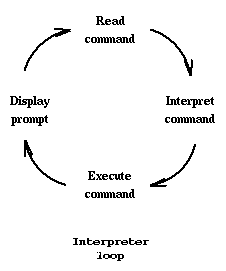
A shell script is just the commands in a file like:
$ cat bs1 who | wc -lWe can run it by typing the command name. script like:
$ bs1 bs1: execute permission denied
Well, first the execute permission must be set with chmod.
$ ls -al bs1
-rw-r--r-- 1 xxam225 12 Jun 21 10:16 bs1
$ chmod a+x bs1
$ ls -al bs1
-rwxr-xr-x 1 xxam225 12 Jun 21 10:16 bs1
$ bs1
7
A comment is started by # at the beginning of a word. Comments ends at the newline.
$ cat bs3
# Test script
echo Users # heading
who | wc -l # command
$ bs3
Users
11
- Variables in shell scripts hold values.
- Variable names begin with a alphabetic or underscore ( _ ), and is followed by zero or more alphanumeric or underscore characters.
- Variable names are case sensitive. So cat and Cat are different variables.
- Variables are assigned values by the = operator.
- The value of variables may be displayed by using the echo command. A $ before the variable name tells the shell to use the value of the variable not its name.
- Examples
$ cat bs4 # Variable test cases one=zap echo Test case 1 $one echo Test case 2 one echo Test case 3 :$ONE: two = zip # note the space in the assignment echo Test case 4 :$two: three= zoom # note the spaces echo Test case 5 :$three: $ ./bs4 Test case 1 zap Test case 2 one Test case 3 :: ./bs4[6]: two: not found. Test case 4 :: ./bs4[8]: zoom: not found. Test case 5 ::
- To create a new value from a variable name use the ${variable} construct.
To copy a file name in variable file to one with the same name with
an X suffix.
$ cat bs5 # Variable test cases file=bs1 echo " cp $file $fileX" echo " cp $file ${file}X" $ bs5 cp bs1 cp bs1 bs1X
The Bourne (Korn, Bash and C) shell uses four different quoting mechanisms. The single quote ' , the double quote " , the backslash \ and the backquote ` . The main reason for using quotes is to keep characters together that are separated by whitespace or to prevent the shell from using a metacharacter.
- ' The single quote.
-
$ grep Allan Kochis /etc/passwd grep: Kochis: No such file or directory /etc/passwd:xxam225:guVC19th4z.6M:1123:50:Allan Kochis:/home/xxam225:/bin/csh $ grep 'Allan Kochis' /etc/passwd xxam225:guVC19th4z.6M:1123:50:Allan Kochis:/home/xxam225:/bin/csh
The single quote is the most restrictive. All special (meta characters) are ignored within single quotes.$ cat bs6 file=bs6 ls -l $file ls -l '$file' $ bs6 -rwxr-xr-x 1 kochis staff 35 Oct 16 15:19 bs6 ls: 0653-341 The file $file does not exist.
- " Double Quote
-
Double quotes are similar to single quotes in keeping characters
together, but they are less restrictive. Single quotes ignore all
special characters. Double quotes allow dollar sign($), backquotes (`)
and backslashes (\) to be evaluated.
$ cat bs7 file=* ls -l $file ls -l '$file' ls -l "$file" $ bs7 -rwxr-xr-x 1 kochis staff 255 Oct 16 15:15 bs4 -rwxr-xr-x 1 kochis staff 49 Oct 16 15:23 bs7 -rw-r--r-- 1 kochis staff 70373 Sep 24 05:34 doc -rw-r--r-- 1 kochis staff 408 Aug 31 16:20 junk -rw-r--r-- 1 kochis staff 1131 Aug 08 20:15 netpulse -rwxr-xr-x 1 kochis staff 1459 Aug 08 16:26 newdoc ls: 0653-341 The file $file does not exist. ls: 0653-341 The file * does not exist.
- \ Backslash
-
This is the same as putting single quotes around
a single character.
$ cat bs8 file=* ls $file ls \$file $ bs8 -rwxr-xr-x 1 kochis staff 255 Oct 16 15:15 bs4 -rwxr-xr-x 1 kochis staff 49 Oct 16 15:23 bs7 -rw-r--r-- 1 kochis staff 70373 Sep 24 05:34 doc -rw-r--r-- 1 kochis staff 408 Aug 31 16:20 junk -rw-r--r-- 1 kochis staff 1131 Aug 08 20:15 netpulse -rwxr-xr-x 1 kochis staff 1459 Aug 08 16:26 newdoc ls: 0653-341 The file $file does not exist.
- `The backquote
-
The backquote is different than the other quotes. It instructs the
shell to execute the command in the backquotes and insert the standard
output between the back quotes.
$ cat bs9 echo There are `ls -1 |wc -l ` files day=`date | tr ' ' ':' | cut -d: -f1` echo Today is $day $ bs9 There are 33 files Today is Mon
In order to do arithmetic on shell variables, the expr command must be used. The expr command reads the expression parameter, evaluates it, and writes the result to standard output. You must apply the following rules to the Expression parameter:
- Separate each term with blanks.
- Precede characters special to the shell with a \ (backslash).
- Quote strings containing blanks or other special characters.
- Integers may be preceded by a unary hyphen. Internally, integers are treated as 32-bit, twos complement numbers.
$ cat bsa echo example 1. `expr 1 + 3` echo example 2. `expr 1+3` echo example 3. `expr 20 + 20 / 2` echo example 4. `expr 4 * 2` echo example 5. `expr "4 * 2"` echo example 6. `expr 4 \* 2` i=2 i=`expr $i \* 2` echo example 7. $i
$ bsa example 1. 4 example 2. 1+3 example 3. 30 expr: syntax error example 4. example 5. 4 * 2 example 6. 8 example 7. 4
Parameters can be used extend the shell script to specify data a run time. If we had a shell that compiled a c program like:
$ cat comp #!/bin/sh echo Compiling signal cc -o signal signal.c $ comp Compiling signalAnd we wished to write it so we could compile any c program, we could change the shell to accept a parameter like:
$ ls *.c dir.c signal.c test.c $cat comp #!/bin/sh echo Compiling $1 cc -o $1 $1.c $ comp signal Compiling signal $ comp test Compiling test $ comp dir Compiling dirThe parameter variables set when the shell executes are:
- $#
This is set to the number of arguments passed to the script.$ cat bsb echo $# arguments $ bsb one 1 arguments $ bsb one two 2 arguments $ bsb "one two" 1 arguments $ bsb * 33 arguments
- $*
This is the entire argument line (all of the arguments).$ cat bsd echo $# arguments echo :$*: $ bsd one 1 arguments :one: $ bsd one two 2 arguments :one two: $ bsd "one two" 1 arguments :one two: $ bsd * 33 arguments :Cancelled.mail Mail News accounting awk bin bsd c cal cerb clips cpr fortran ftp hli infosys misc nu_tpu.def othello outline pas pascal problems sql tcp tdb text typescript users xd xwclass zeta zeta_sample:
- $1..$9
Numbered arguments 1 through 9 match the first nine positional arguments.$ cat bse echo $# arguments echo First :$1: echo Second :$2: echo Third :$3: $ bse one two 2 arguments First :one: Second :two: Third :: $ bse one two "three four" five 4 arguments First :one: Second :two: Third :three four:
- shift
The shift command makes it possible to access more than nine arguments. shift will remove $1, then make $2 $1, then make $3 $2 and so on. Shift also changes $#.$ cat bsf echo $# arguments echo First :$1: echo Second :$2: echo Third :$3: shift echo $# arguments echo First :$1: echo Second :$2: echo Third :$3: $ bsf one two three four five 5 arguments First :one: Second :two: Third :three: 4 arguments First :two: Second :three: Third :four:
Shift can shift multiple positions with a specified number. So shift 3 is the same as shift shift shift.$ cat bsg echo $# arguments echo First :$1: echo Second :$2: echo Third :$3: shift 2 echo $# arguments echo First :$1: echo Second :$2: echo Third :$3: $ bsg 1 2 3 4 5 6 6 arguments First :1: Second :2: Third :3: 4 arguments First :3: Second :4: Third :5:
If you try to shift when $# is zero. Here is what happens:$ bsg 1 1 arguments First :1: Second :: Third :: bsg: cannot shift