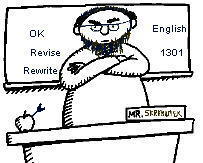The first major assignment you will complete in this course will be Assignment 4, a referential-informative research report. To prepare for Assignment 4, you will complete Assignments 2 and 3. To do well on Assignment 4, you need to start developing your topic early. You also need to be familiar with research terms and research skills. For a successful research project, you must display honesty, accuracy, and attention to details.
Assignment 2 will give you background information on the research process. For this assignment, you will complete a tutorial offered by the ACC Library. The tutorial is called the Info Game. The tutorial uses the Internet to teach you about electronic information resources. You will learn how to locate information for your research project. Follow the directions in the tutorial.
All English 1301 students must complete the Info Game tutorial. As part of this assignment, at the end of the tutorial you will submit a completed worksheet to demonstrate your participation in the Info Game and your understanding of the information presented. So, to gain credit for Assignment 2, you must satisfactorily complete the Info Game tutorial and the worksheet you will download in the introduction to the Info Game.
You should use Assignment 2 to find sources and practice documenting them for your Assignment 4 research report. You do not need to use the sources you find in Assignment 2 in your Assignment 4 report, but you will save time if you choose sources that will be useful to write your Assignment 4 report.
To prepare for this assignment:
Estimated time needed to complete: 3-4 hours
Read the information in this lecture about documentation, research terms, and research skills.
The Info Game worksheet requires you to read the MLA Documentation document available from the ACC Library. You can find it at this link: MLA Documentation.
Study this tutorial on MLA documentation offered by the ACC Library: MLA Documentation Tutorial.
You should look ahead to the Research Paper Guide to see some of the different kinds of formats for citations and Works Cited entries.
Review Purposes and Patterns Primer: Referential Purpose for information on referential-informative writing.
Read the Quotation Marks section in the Online Grammar Handbook for information on quotation formats.
Be sure your Internet connection works and that you know how to follow links.
Contents
Introduction
Why Is Documentation Important?
Research Terms You Should Know
Research Skills You Will Need
Outlining
Summarizing
Paraphrasing
Direct Quotes
Crediting Sources
Citations
Works Cited/Documentation
Section 8 of the Worksheet
ASSIGNMENT 2 REQUIREMENTS
Guidelines for Submitting Your Assignment Files
Introduction
Honesty
Plagiarism is the academic crime of theft. Plagiarism is the act of presenting someone else's words as your own. Plagiarism can be intentional or unintentional. When someone plagiarizes (intentionally or not), that person takes credit for another person's words, ideas, or work. Plagiarists present someone else's words and ideas as their own.
- The worst kind of plagiarism is copying an article from another source without using quotation marks or proper citing. I have had students turn in a complete essay copied from the Internet with only the name of the author changed. They pretended they had written the whole thing. That's blatant, intentional, and inexcusable plagiarism.
- Another kind of plagiarism is rooted in laziness. Instead of keeping accurate documentation notes, a student might attribute information to incorrect sources. The author of the borrowed material is not being credited properly, so the borrowed material is considered plagiarized.
- A third kind of plagiarism is rooted in forgetfulness or ignorance. A student might forget a citation or think that a citation is not needed. Because the lack of a citation does not give proper credit, the borrowed information is considered plagiarized. Sometimes a student fails to enclose a direct quote in quotation marks. Then, a direct quote is presented as if the student wrote it. Without the quotation marks, the borrowed words are plagiarized.
- Poor paraphrasing is another source of plagiarism. Many times students copy words and sentences almost exactly from a source, changing a few words by using synonyms or omitting some of the words. That practice is still regarded as plagiarism. Good paraphrasing presents the source's ideas in YOUR OWN WORDS AND STYLE.
- To prevent such problems, be honest and careful in crediting the sources of your borrowed research information. (By the way, the penalties for plagiarism range from rejection of the plagiarized report to expulsion from school.)
IMPORTANT! REQUIRED TUTORIAL!
Visit this ACC Library tutorial and learn about plagiarism. Note that plagiarism is more than simply presenting another's words and ideas as your own without crediting the original source. Incorrect, inaccurate, or missing citations are a form of plagiarism, too. If your research report contains plagiarism, you may have to rewrite the report on a different topic, or you may suffer worse consequences. By the way, you do not need to send me the certificate of completion for this tutorial.
Accuracy
You must also be accurate in reporting information and source locations. One wrong letter or numeral in a Web address might make the source of the borrowed information unattainable. An incorrect page number could also make the information hard to locate. When you borrow information, you must treat that information in specific ways.
- A direct quote is copied exactly from a source and enclosed in quotation marks and cited.
- A paraphrase accurately captures the essence of the source material, is rewritten in the student's own words and style, and is cited.
- A summary provides a concise overview of a reading selection or its main idea; it touches generally on key points and is cited.
The research project has several parts, and each part must be completed according to stated requirements or guidelines. Attention to such details is an important part of the research project. You will be expected to deal with your research materials carefully and competently. Documentation information in a citation or a Works Cited entry follows a format based on MLA style guidelines. You need to follow the formats, too.
Attention to Details
Paying attention to the small details will keep you out of big trouble. Be sure you know from which source every sentence in the body of your report comes. A few of the sentences in the report will be your original contribution in the form of general overview of the topic. The introduction and conclusion of the report will generally be your contribution. The topic sentence and concluding sentence of a paragraph may be your contribution. The rest of the information in the report should come from a known source, and you will be expected to tell where you got the information. You should gather pertinent direct quotes, paraphrases, and summaries from a variety of sources. You must document every piece of borrowed information using citations and corresponding Works Cited entries. The content and punctuation of your citations and Works Cited entries are important, and you should follow the models exactly. If you don't pay attention to what you are doing as you prepare your research project, you will surely be revising.
Why Is Documentation Important?
Documentation is the act of giving credit to your sources of information. So what's the big deal about accurate documentation? A key part of documentation is citation. The word cite comes from the Latin and means to rouse or summon. In its current usage, cite means to call upon officially or authoritatively. So, when you cite a source, you are authoritatively indicating where you obtained your information.
What if your documentation is not accurate? If you claim through citation that some information can be found in a particular source and that information is not located in that source, you appear careless or foolish to all your readers. Suppose a lawyer inaccurately cites a case in court. Would he help his case by citing inaccurately? Probably not. The same holds true for your citations in your report. If you cite inaccurately, you are not helping your case, and you will likely find yourself revising your report.
Research Terms You Should Know
Documentation:
To document a piece of information means to tell where you got it, to identify the source in which the information is located. Good documentation is like telling a friend where you really bought a pair of shoes. Poor documentation is like buying the shoes at Walmart and saying you bought them at Neiman-Marcus.
CITATION + WORKS CITED ENTRY = DOCUMENTATION
To document a source for your research report, you must do two things.
You include a source in your Works Cited list only if you cite that source in your report. You cite that source only if you include borrowed information--a direct quote, a paraphrase, or a summary, or assimilated information--from it in your report.
- A citation is a parenthetical insertion in your text, (Jones 77), for example.
- A citation points to its corresponding Works Cited entry.
- A citation has two main parts.
- The first part serves as a pointer to a Works Cited entry. For that reason, in almost all citations the first word in the citation must be the same as the first word in the corresponding Works Cited entry. For the example citation above, the first word in the entry would be the author's last name, Jones.
- The second part of the citation identifies a location in the source. The location, either a page or paragraph number, depending on the source, tells the reader where to find the information in the source. The citation above says the borrowed information is by Jones and comes from page 77 in a book or other printed source.
- Your reader would then go to your Works Cited entry for the source by Jones and learn how to find the information. The Works Cited entry appears once at the end of the report. You may have multiple citations for one Works Cited entry.
- If the source is an article from an Internet site, the abbreviation par. and a paragraph number would be used in the citation instead: (Jones par. 6).
- If no author is given, the title of the article is included in the citation instead of the author's last name: ("Science of Good Looks" 67-69) or ("All About Muskrats" par. 13). The first word in the Works Cited entry would be the first important word in the title. Enclose article titles in quotation marks in the citation and the Works Cited entry.
On Assignment 4, you will have at least three entries in your Works Cited section. You will have at least one citation in your report for each of those sources. You will probably have more than one citation for each source. Each body paragraph in your Assignment 4 research report must have at least one citation, and it may have more than one citation from the same or different sources.
Borrowed information:
You will find information in various sources--books, magazines, TV, videos, interviews, Internet--to develop your research paper. You will borrow the information in one of four ways: direct quote, paraphrase, summary, or assimilated information. Regardless of how you borrow the information, you must give credit to the source. You must document the source.
To repeat: All borrowed information of any kind--direct quote, paraphrase, or summary--that is used in your report must be documented. Assimilated information, or stuff that you "just kinda read" and then include in your report, must also be documented.
By the way, MLA stands for the Modern Language Association. MLA documentation is a particular style of documenting sources. There are several different ways to document sources, such as APA, Chicago, Turabian, and MLA. In this course, you must use the MLA documentation style.
Research Skills You Will Need
Below, read about the kind of research skills you will use in Assignments 2, 3, and 4.
Outlining
Outlines can be used in two ways.
- You can read an article and write an outline of it. Your outline should show the sequential and logical framework of the article. You note the main idea and supporting details presented in the article.
- You can also use an outline as a framework for an essay that you will write. Again, you would note the main idea and supporting details you plan to use. In either case, the outline would use the same conventional structure. The conventional structure for a topic outline is discussed in the Assignment 3 Lecture.
- If you are outlining an article, each important topic in the article will probably be a Roman numeral entry in your outline. The A., B., C. entries in your outline will provide key details about that topic.
- If you are outlining your own work, a well-written topic outline serves as a blueprint for the body of the essay. In a short essay, each Roman numeral entry becomes a paragraph, and the A., B., C. entries serve as details. In a longer essay, each A., B., C. entry could serve as a complete paragraph.
Certain conventions govern outline construction. Use this conventional structure (as shown in the Assignment 3 Lecture) to write your topic outline.
- Topics are indicated by Roman numerals in sequence: I., II., etc. The numerals go by the left margin; the periods following the numerals should be aligned, so some of the Roman numerals will be indented slightly. The topic entry begins two spaces after the period.
- Subtopics are indicated by capital letters in sequence: A., B., etc. The capital letter lines up under the first letter of the topic entry above it. The topic entry begins two spaces after the period. Every A. entry must have a B. entry, and every 1. entry must have a 2. entry.
Include a thesis statement with your topic outline in Assignment 3.
The Assignment 3 Lecture deals more specifically with the preliminary topic outline you must write for your research project.
Gathering Information
When gathering information, you can record it for later use in at least three different forms.
- You can summarize a longer piece of information, such as an essay.
- You can paraphrase a shorter piece of information, such as a paragraph or two.
- You can use a short direct quotation from a source.
- You can also assimilate information from a source. Assimilated information is like a summary, but more general. For example, you might read about a topic briefly in a source and use that information to develop further research topics. In any case, assimilated information must also be documented.
All of these forms are considered borrowed information and must be documented.
Summarizing
If you are borrowing information from a long passage such as a book, essay, or a lengthy article or report, you should use the summarizing method of note taking.
- Summarizing is more general than specific. However, a summary should include key details from the source. A summary should give your reader a clear understanding of the source material. Identify important names and facts.
- Summarize when you need to present the main points from a relatively long passage or to condense information that is essential to your writing.
- A summary should provide your reader with a logical and chronological overview of the source.
- When writing a summary, do not use whole sentences or the same phrases or the style of the original source. That is, do not copy directly from the source.
- A summary is written in YOUR OWN WORDS AND YOUR OWN STYLE.
A summary covers only the high points of an article. Ask yourself: What are the author's main points? (Outlining comes in handy here.)
- To summarize effectively, first read the text, and then put it aside.
- Think a while about what you have read.
- Then, write your summary without looking at the text.
- Identify and include the writer's thesis.
- Select and restate the main ideas only.
- Omit minor details, explanations, examples, and clarifications.
- Be sure to use your own words and style.
Paraphrasing
Paraphrasing is a way to reword, restate, or rephrase information you have gathered.
- This method is used for shorter passages or paragraphs.
- Paraphrasing is more specific than summarizing.
- Paraphrase when you need to clarify complex ideas or difficult language in a short passage.
- Be sure to include pertinent facts and supporting details in your notes.
- Most of your borrowed information in your report will be paraphrases.
- A paraphrase is written in YOUR OWN WORDS AND YOUR OWN STYLE.
The best approach for paraphrasing is basically the same one as for summarizing.
- First read the text, and then put it aside.
- Think a while about what you have read.
- Then, write your paraphrase without looking at the text.
- Do not attempt to paraphrase the source material sentence by sentence.
- Do not use whole sentences or the same phrases or the style of the original source. That is, do not copy directly from the source.
- Do not copy a sentence from the source and change a few words--that is bad paraphrasing and close to plagiarism.
- Finally, check your paraphrase against the source for factual accuracy.
Direct Quotes
A direct quote is the use of exact language from a source. Quoting should be the most concise form of note taking.
- The information must be quoted exactly--including internal punctuation and type styles (such as italics)--and enclosed in quotation marks.
- Use direct quotes concisely and sparingly. You don't need to quote a whole sentence if a few words in the sentence illustrate your point. Direct quotes should not make up more than 10% of your report.
- Direct quotes are excellent as supporting details, but again, you must use direct quotes sparingly.
- Use direct quotations when the language of the source is especially effective or important. In other words, quote a very short passage if you cannot say it better yourself.
- Use a direct quotation when you want to enhance your credibility by using the exact words of an authority on the subject.
You must be careful when using direct quotes. You must use the material exactly as it is written in the source, or you must paraphrase it in your own words. You cannot simply copy the information from the source and omit, change, or rearrange a few words in the original and call it a paraphrase; such a "paraphrase" would be considered a direct quote and plagiarized.
- Direct quotations should be concise and exact.
- In most cases, you should quote words or phrases, not sentences or paragraphs.
- Do not change the wording of the quotation or leave out parts without the use of ellipses.
- Preserve spelling, punctuation, type styles, and capitalization within the quote. You can change or omit end punctuation to integrate the quote grammatically into your writing.
- Again, a direct quotation is an exact transcription of the material in the source.
For more specific information on direct quotes and direct quote formats, go to the Quotation Marks section in the Online Grammar Handbook for information on quotation formats.
VERY IMPORTANT: Two good rules of thumb are:
- If you use three or more consecutive words from a source, treat them as a direct quote.
- If you use two or more consecutive unusual words from a source, such as "vile delusion" or "renewed splendor," treat them as a direct quote.
By the way, you generally don't need to quote names of people or places.
Crediting Sources
Whenever you use material from another source in your writing, you must give credit for that information. You do this by using citation and documentation. You must cite and document everything that you borrow--not only summaries, direct quotations, and paraphrases but also assimilated information and ideas. Some of the material here was discussed above in regard to documentation, but it bears repeating.
Good rules to follow when documenting information are:
- If you did not know the information before you began the research, you should document it.
- If you did know the information before you began the research, you should probably still document it just to cover your rear end.
- If you include facts in your report, they should be documented; if they are not facts, they should not be included.
- Do not include personal experience or personal opinions in a referential report unless you can document them.
As a result, you may find yourself with a citation for almost every sentence in the body of your research report, depending on how you use your sources. Certainly, you must have a citation for every body paragraph in your report.
Again, all borrowed material must be documented.
- Even if you just read an article and think about its content and use some of those ideas in your research paper, then you have borrowed information and you must give credit through documentation. This kind of information is assimilated information.
- If you summarize, paraphrase, or quote specific source information, you have borrowed information and you must give credit through documentation.
I may be overemphasizing this point, but many students don't seem to heed the warning. And yes, I do check your sources, and if you don't document for all your borrowed material accurately, you will be revising.
- In the MLA documentation style, you cite a source using parentheses in your report. You provide complete bibliographical documentation only once--in the list of Works Cited at the end of the report.
More specific and detailed information on crediting sources is in the Research Paper Guide.
Citations
To cite is to give a short note in parentheses about the source of information you have included in your report. The parenthetical note, which is included in the body of your report, is called a citation. Citing used to be done in footnotes, but the style has changed.
- The citation is just a pointer to the complete information in the Works Cited entry. In almost all cases, the first word in the citation will be the same as the first word in the corresponding Works Cited entry.
- In almost all cases, the citation will point to an author's last name or a title, so the citation will almost always contain an author's last name or a title (if the author's name is not given).
- The citation should give enough information so that the reader can find the Works Cited entry easily and efficiently.
Usually a citation needs only the author's name and a page number (for books) or paragraph number (for many Internet sources). If the source has page numbers, use page numbers in the citations for that source. If an author's name is not given, use the title of the article instead; enclose the title of the article in quotation marks in your citation and in your Works Cited entry.
The first citation below is for information borrowed from a book by one author. The second citation is for information borrowed from an Internet article with no author given and no page numbers given.
(Green 88) ("Quick Guide to Southwestern Plants" par. 9)
The corresponding Works Cited entry would begin with the last name of the author (first citation) or the title (second citation).
Green, Harry. A Guide to Southwestern Plants. Santa Fe: Botany Books, 1999. Print.
"Quick Guide to Southwestern Plants, A." n.d. New Mexico Desert Research Institute.
3 February 2014 <http://www.newmexdesres.org/guide.html>.
Whatever you have as the first word in your Works Cited entry is generally all you need as a name in your citation, unless you have more than one Works Cited entry for an author or more than one author for a source or two or more entries that begin with similar words. Then you need to give a few more details, such as a title or partial title. The main idea is to build a clear link between the citation in the report and the Works Cited entry at the end of the report.
- A citation for a summary gives the span of pages (or paragraph numbers for Internet sources) in which the information appears.
- A citation for a paraphrase or quotation gives the exact page number (or paragraph number for Internet sources without page numbers given) in which the information appears.
- If the author's name (or title) appears in your text, you do not need to repeat the name in the citation, though it doesn't hurt to do so.
- If the author's name (or title) is not mentioned in your text, you must include the name (or title) in your citation.
- Do not use an earlier citation to give meaning to a following citation. For example, you have one citation for (Murphey 123). The next citation is also from Murphey and you just cite a page number: (126). The second citation needs the author's last name in the citation, or a mention in the text after the preceding citation: (Murphey 126).
CITATION TIPS:
Most citations will not contain punctuation such as periods or commas. Citations that include the abbreviation par. will have a period. Citations for authors with more than one source will use commas. Citations that list several page or paragraph numbers will use commas. Example: (Smith, "Chasing Armadillos" par. 11, 15).
Do not use page or p. or pg. or any other abbreviation for the word page in a citation.
When a citation appears at the end of a sentence, the end period for the sentence goes after the citation, not before it. You will also not have two end periods, only the period after the citation.
Almost all citations have two parts: an author's last name or a title, and a location in the source.
On Assignment 4, you will likely use a variety of citation formats, so review the use of citations in the Research Paper Guide.
Works Cited
You include bibliographical (publication) data about a source in a Works Cited section at the end of the report. The publication data allows your reader to find your source material easily.
- The Works Cited section uses specific formats that you are expected to use.
- Each kind of source requires the inclusion of certain publication data, so study the formats to find the one that fits your source.
- The entries are arranged in alphabetical order based on the last name of the author. If an author is not given, the first important word in a title is used in place of the last name of the author. Beginning articles such as A, An, and The are not considered important words.
- The second and following lines of an entry are indented.
- Every entry in your Works Cited section must have at least one corresponding citation in your report. However, one Works Cited entry may be associated with several citations in your report.
For Assignment 4, find a variety of Works Cited entries in the Research Paper Guide or on the ACC Library's MLA Documentation page.
Or the Web site may prove very useful for your Assignment 4 report. It gives samples of corresponding citations and Works Cited entries for a wide range of sources. A very handy reference.
MLA Sample Citations
Section 8 of the Worksheet
In section 8 of the Info Game Worksheet, you must provide a cited quote and a cited paraphrase from a book, a cited quote and a cited paraphrase from an article, and Works Cited entries for those two sources. Whether you have studied this lecture and the Info Game tutorial thoroughly becomes quite apparent in section 8 of the worksheet. Many students demonstrate in section 8 that they do not know the difference between a citation and a Works Cited entry. The difference is discussed above and in the Research Paper Guide. Here are some examples for section 8 of the worksheet. The first two examples show a properly cited quote and paraphrase from a book. The third example is the Works Cited entry for the book used for the quote and paraphrase. Note carefully how the citations and Works Cited entry are punctuated.
•Introduce a quote from a book and properly cite it:
Water rushing down the Colorado River "struck the power house, crushed the windows, flooded the lower stories, and drowned five workmen and three young boys" (Humphrey 154).
•Paraphrase one idea from a book and properly cite it:
Humphrey details how the new Austin dam on the Colorado River was destroyed by floodwaters on April 7, 1900 (Humphrey 153-154).
•Look at the "MLA Documentation" examples for "Works Cited" lists.
Include Works Cited listings for both the book and the article, in alphabetical order.
Humphrey, David C. Austin: An Illustrated History. Northridge, California:
Windsor Publications, 1985. Print.
Be aware that you must also have a quote and a paraphrase from an article in section 8 of the worksheet, and you must supply a Works Cited entry for the article that includes all required publication data. The sample above simply illustrates part of what you must do in section 8 of the worksheet.
If you do not have proper MLA citations and Works Cited entries in section 8 of the worksheet, you will be revising. You can find many examples of citations and Works Cited entries in the Research Paper Guide.
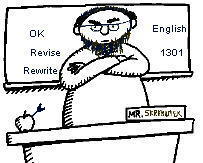
ASSIGNMENT 2 REQUIREMENTS
First, you need to choose a topic for your research report. Follow the link below to a list of approved topics. If you want to write your referential-informative research report on a topic not on the list, you must first gain pre-approval from me by sending an Email or Blackboard Message that proposes your topic. I will then accept or offer changes to your proposal. Do not submit an Assignment 2 worksheet on a topic that is not on the list or that is not pre-approved by me.
The list of approved topics is located at this link:
Assignment 4 Lecture
Second, you must complete the Info Game tutorial. To start the Info Game tutorial, click on the link below:
The Info Game
Third, in the introduction to the Info Game tutorial, you find a link to download a worksheet. Download the worksheet and open it in your word processor. It will download as a docx file, but you may submit the completed worksheet as an rtf file or a doc or docx file. You will fill out this worksheet as you move through the Info Game. If you cannot use the docx file, let me know and I can send you the file in rtf or doc format.
You must write a thesis statement for your topic at the beginning of your worksheet. Write the thesis statement as a complete declarative sentence. Your thesis statement should not be a question.
In section 8 of the worksheet, you will need to locate a possible book and article to use in your report and provide a direct quote and paraphrase from each. You should include sources that you intend to use in your report, not unrelated sources. You do not have to use the sources you find in this tutorial in your Assignment 4 report. However, if you include sources you will use in your report, you can get a good portion of your research done just by completing the worksheet.
Use your located sources to complete section 8 of the worksheet. DO NOT copy citation and Works Cited examples from the MLA Documentation Guide to complete the worksheet.
When you finish the Info Game tutorial and the worksheet, you will submit the worksheet as an rtf file or a doc or docx file using the guidelines at the end of this lecture. Use the Assignment 2 link in Blackboard Submissions to submit your completed worksheet. If your worksheet is completed satisfactorily, you will gain credit for Assignment 2.
IMPORTANT: Do not submit an incomplete worksheet. If you do, your worksheet will be returned ungraded, and it will be counted late if resubmitted after the due date. So, be sure you complete all required sections of the worksheet, especially section 8, before you submit your Assignment 2 file.
If you have trouble with the Info Game:
1. Send me an Email or leave me a Blackboard message.
2. Ask for help in the library.
3. Call (512) 223-3068 and talk to the library staff.
4. Email: Red Wassenich at redwass@austincc.edu
Guidelines for Submitting Your Assignment Files
Be sure you have your identifying information in the upper left corner of your document:
- your name,
- your section-synonym number (5 digits long),
- the assignment number,
- and the date of submission.
IN ASSIGNMENT 2 ONLY, you just need to copy the worksheet to a word processor and fill it in. Then type your identifying information in the upper left corner of the document. You can retain the type fonts in the worksheet; don't worry about switching it all to Times New Roman 12 point or Arial or whatever. Don't worry about double spacing or the boldface in the worksheet, either.
If you can fill in the blanks on the worksheet, and then copy it to your word processor to add the identifying information and save it in rtf or doc or docx, that would be the best way to go.
Proofread your document to make sure everything follows these directions.
Now save the document to the file you will submit in Blackboard. For this course, I accept files in only three formats: rtf or doc or docx. I do not accept wps or odt or txt or any other formats.
In the File Name box, name your file. You will always name your file based on the policies included in the How to Save and Name a File section of the Course Guidelines document. In short, you will use your last name, the assignment number, and the extension .rtf or .doc or .docx in your file name. For example, my file name for Assignment 2 would be skrabanek2.rtf or skrabanek2.doc or skrabanek2.docx. Obviously, your file name would use your last name. Find the Save In window. You should create a specific folder to hold your English 1301 work. Then click Save.
Important Note: If you are using Open Office, be aware that this word processor does not deal with rtf format very well. Use doc or docx format instead. If you follow this process in Open Office, I should be able to read your file. If not, I will let you know.
Now log in to Blackboard. Click on the Submissions button. Find the assignment, revision, or exam you need to submit. Click on the link. It will take you to a submission page. Clicking on the name of the assignment takes you to the same submission page.
On the submission page, you will find three sections. The first section, Assignment Information, repeats the earlier page. The Assignment Materials section contains a big comment box and a window to attach your properly named coursework file. In the Comments box, include:
- your last name
- the coursework being submitted: Assignment 2; Assignment 3 revised; B exam, etc.
Under the Comments box, click the Browse button to locate your coursework file on your computer.
In section 3, Submit, choose the appropriate button. Use the Submit button to send your coursework to me. If you don't correctly submit your file, a pen and paper icon may show up in your grade list for that assignment. You have to correct the problem by completing the submission process. I can't get to your submission page if the pen and paper icon is showing.
Right after you submit your file, you should go to your grade list under the Student Tools button. If your file has been properly submitted, an ! (exclamation mark) will show as your grade for that assignment.
After 2-5 or so days (not including weekends or holidays), you should use the same link to check on your work. (The later assignments in the course will take longer to grade than the earlier assignments.) I will attach the graded file, provide a few comments, and indicate a score.
- If the gradebook shows a !, the submission has not yet been graded.
- If the score is 1, the submission has been graded and accepted.
- If the score is 0, some correction needs to be made before the submission will be graded or accepted. The problem may be an incorrect file name or file format. It may be a more serious problem, such as your need to revise the submission.
- If a pen and paper icon shows, the submission is "in progress" and has not been properly completed. You must return to the submission page and be sure you submit the file properly.
To download your graded file to your computer, right-click on the name of the attached file and save it to your chosen location. You should rename the graded file to keep it separate from your original submission file.
Retrieve your file, read my notes, and take the appropriate action. If the submission is accepted, move on to the next work. If the submission is not accepted, make any necessary corrections and resubmit the work promptly using the revision link for that assignment. I do not grade following submissions until a preceding assignment is accepted. Any required assignment revision should be submitted as soon as possible. A revision not submitted within 7 days of my return of the graded assignment will be considered as missing a late submission deadline and can affect your final grade or cause you to be withdrawn from the course. (This revision deadline does not apply to Assignment 4, which has its own revision deadline.)
Submit this assignment using the Submissions button in Blackboard.