
Creating an Embedded Link in Blogger
This document describes how to create an embedded link in Blogger. Step-by-step directions are available beneath the YouTube video.
Log in to Blogger, View your Blog, select New Post.
1) Select the Compose tab

2) Highlight the text you want to display as an embedded link.
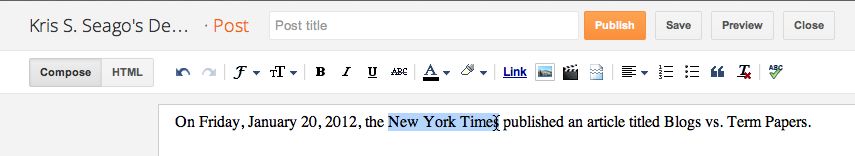
3) Select Blogger's Link tool
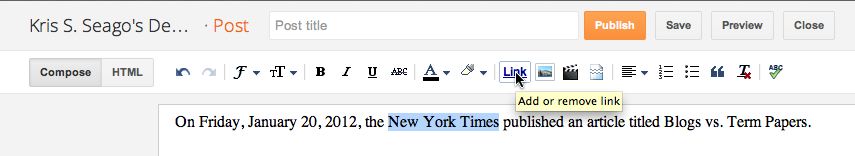
4) Enter the Web address (aka URL)
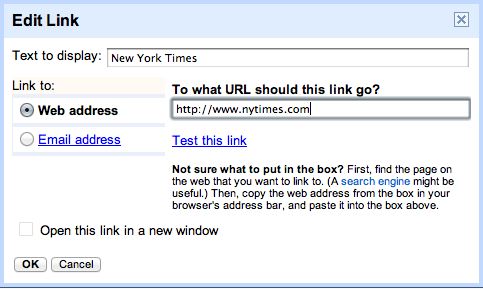
5) Test the link
6) Select Open this link in a new window if you wish
7) Click OK
8) Voila! You've embedded a link in Blogger.
