Submitting Assignments via Blackboard's Assignment Feature
You'll submit all of your blog assignments through Blackboard. Think of this as the virtual equivalent of handing me a traditional ink (or toner) and paper assignment.
You'll submit the link to your work published on your blog that you want me to grade.
Step-by-step instructions follow below. A YouTube video is available here: https://youtu.be/4DBJI-piHAc
1) Access the Blackboard page for this class
2) Click Blog Assignments in the left navigation bar
![]()
3) Click the appropriate assignment (for instance, Blog Stage One)
![]()
4) Enter (or paste) the fully-qualified URL to your work published on your blog in the Assignment Submission field
Click the Write Submission button to use the Assignment Submission field.
Take care to submit the fully-qualified URL. Fully-qualified means that you've included the entire URL, for instance "http://youruniqueaddress.blogspot.com" instead of "youruniqueaddress." Submitting the fully-qualified URL saves me a good deal of effort when I'm grading your assignments.
NOTE: This is the address to the front page of your blog. It will be relatively short address including ".blogspot.com," not a lengthy address including "https://www.blogger.com/blogger.g?blogID=." The latter is visible only to you while signed in to your account.
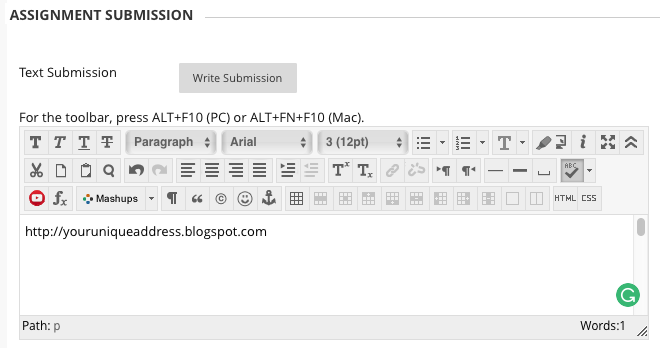
5) Click the Submit button
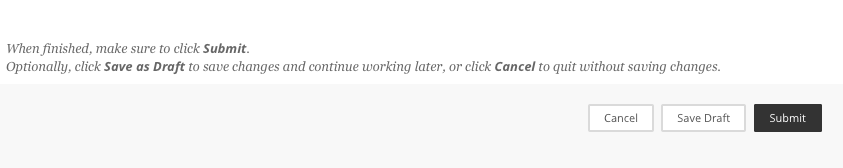
6) Verifying successful submission
After you've submitted an assignment, Blackboard will load a "Success" message. You will also reeive a success receipt via your ACCmail.
You may also verify success by checking your My Grades page. Select the Grades tab in the left navigation bar. If you've successfully submitted the assignment, you'll see SUBMITTED and an exclamation point ("!") in a circle for the particular assignment. This means your assignment is waiting for action on my part.

7) Grades and comments
I'll notify you via email after I've finished grading your assignments. Clicking the numerical grade for the assignment reveals my comments on your submission. Always read my comments even if you receive an excellent grade. I may have suggestions I want you to implement in subsequent assignments.
Kris
S. Seago, Ph.D
Professor, Government
Austin Community College, Highland Campus (HLC) 1430.01
kseago@austincc.edu (email, preferred communication method)
512.223.7462 (office phone, secondary communication method)
http://www.austincc.edu/kseago