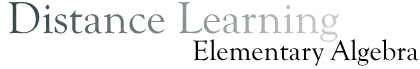Using Blackboard
Getting started with Online Discussion Groups
and the Online Gradebook
Logging on to the Blackboard system for the first
time:
If you have not used Blackboard before in another class (recently)*,
you must do the following to log in to Blackboard for the first time:
- Find your student ID number. It is a seven-digit number that is
on your student ID and also on your fee receipt (the number three
lines from the bottom), labeled "Payer ID/Name." If either
of those has a six-digit number instead, put a zero in front of that
for your seven-digit number. (So, if the number is 123456, your student
ID would be 0123456.)
- Go to the
Blackboard software on the web.
- Click on Login. If you do not already know your ACCeID and password, click on the link that says "All users should now access Blackboard with their new ACCeID." for instructions.
- Immediately go to the "Personal Information" in the left
menu.
- First choose "Edit Personal Information" and and enter
your email address. BE SURE to enter your email address correctly.
(Personally, I wouldn't bother filling in all the other information
there, unless it is required.) Hit "Submit", check that
your information is correct and choose "OK".
- Also, under "Personal Information" follow the link to
"Set Privacy Options." You can then choose whether to make
your email and other information public or not. (Note that your email
address will still be available to other members of the class when
you post in the message boards, regardless of what you choose here.)
- If you are registered for this course already, it should be listed
under "My Courses" (or click on the "Courses"
tab at the top of the page).
- Click on the "My ACC" tab at the top of the page and then
go check the "My Announcements" for any course-related
announcements.
If you have never used Blackboard before, you should read through the
"Getting
Started with Blackboard" page.
*If you have used Blackboard in some previous course at ACC, probably
your name and personal information are already in the system. So just
log into the system in the same way you had always done.
Return to top
Announcements:
Every time you log into Blackboard, be sure to check for any
new announcements related to the course. (Click on "My ACC",
then choose "My Announcements". If you are already logged into this course, you can just click on "Announcements" in the menu bar on the left.) It is VERY important that you check the announcements at least every 2 or 3 days.
Return to top
Online Gradebook:
In general, grades will be posted within a week of the deadline for
each assignment/test. Quiz grades will not show up here; you can check
those from your PLATO (may also be called "Academic Systems") software. Grades may be available
earlier than this, but please do not ask me about your grades
until after this one week time period. If I am running behind on grading
something, I will post a note on the "Announcements" page.
To find your grades for this course:
- Select this course from your menu of courses you are enrolled in.
- Then you'll get a set of buttons on the left.
- Choose the "Tools" button.
- "Check Grade" is about halfway down the resulting list.
Choose that.
(You should also be able to get there by clicking on "My Grades"
on the "My ACC" homepage, and then choosing this course.)
Return to top
Discussion Groups (Message Boards):
To get to the discussion groups for this course:
- Select this course from your menu of courses you are enrolled in.
- Then you'll get a set of buttons on the left.
- Choose the "Communication" button. (You may be able to skip this step and click directly on "Discussion Board".)
- Then choose "Discussion Board"
- Then choose which "forum" you want to read or post on
- You can then either click on a message to read it (and perhaps "Reply" to it) or you can click on "Add New Thread" to start a new question/topic.
Before you post to the message boards, be sure to read the instructions
here about use of the message
boards and what I consider appropriate behavior. You will only receive
credit for posts that follow these guidelines.
Return to top Getting Help:
The best place to start when looking for help with Blackboard
is at http://itdl.austincc.edu/blackboard/
There is also a help button within Blackboard you can push (at the top
of the page), though you have to sign up for an account (for free, but
still a pain) to use it. If you have tried this and still can't figure
something out, contact me and
I will see if I can help.
IMPORTANT NOTE: According to the Blackboard system, you can send your
instructor an email message from within it. But that doesn't work. You
can send one, but I might not receive it. So please don't use that feature.
If you want to send me a message, send me an email message in the normal
way.
Return to top