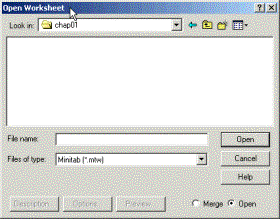
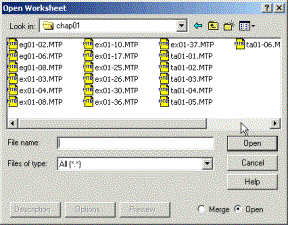
Datasets for MATH 1342 from Moore's Basic Practice of Statistics
The easiest way to use these is to go into StatsPortal, go to the exercise you want to do, and click on the data icon. When you choose the appropriate type of dataset (PC Minitab) it will open MINITAB and your data will already be in the worksheet.
Eventually you will probably want to be able to use the textbook data even if you don't get on the web and go through StatsPortal first. Follow the following directions.
(If you can't make this work in under five minutes, QUIT and write me an email message describing what is confusing. I will help you. Do not use up your valuable time and energy trying to sort out computer problems like this. Let me help you BEFORE you get frustrated!)
If you have the textbook CD, you can use the datafiles directly from it. However, I recommend that you copy that set of datafiles onto your hard drive. That will be easier for you in the long run.
If you don't have the textbook CD (because the used book you found in a bookstore didn't have it) bring a flash drive or two floppy disks to an ACC Computer Lab and copy the files to it. Take them home and copy them to your hard drive.
Creating a folder:
After you installed MINITAB (assuming you installed it in C:\Program Files\MTBWINST\ ), then there is a directory called C:\Program Files\MTBWINST\Data\
You want to create a subdirectory of that, called Moore_BPS_4th to put the data for our textbook into.
(One difficulty I have in writing this orientation is that different versions of Minitab have a slightly different folder name here. You'll need to be flexible in reading this. Instead of MTBWINST, the folder may be called Minitab, or MTBST, or MTB14, or something like that.)
Copying the data from the textbook CD:
Put the textbook CD into your drive and do not run it. Instead, just use your Windows Explorer to look at what folders and files are on it. The relevant folders here are PCDataSets and MacDataSets. Choose the appropriate folder for your computer and open it. Then you should get a listing of folders with names of statistical software packages, such as Minitab, JMP, etc. Open the Minitab folder. Then you should see a list of Chapters. Those are the folders with the data. Copy ALL of those folders and then paste all of them into the folder you just created in the MINITAB program files.
If you don't have the textbook CD:
Bring a flash drive or two floppy disks to one of the course orientations, to my instructor office hours, or to one of the campus computer labs and copy the ready-to-use data files onto those disks.
Caution about using the datasets: The files themselves are "MINITAB portable" files, with filename extension .mtp. When you first open this dialog box for File > Open Worksheet, it doesn’t list that as the default file type, so it looks as if there are no files. You must change the file type to "All" in order to see them. Notice the difference in the two screens below. Notice the different file types listed.
|
|
|
Last updated July 25, 2006 . Comments, questions, suggestions?