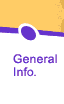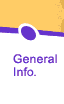You will need free Adobe Acrobat Reader to view course syllabi.
| Web Authoring & Website
Design Courses |
Introduction to World Wide Web Authoring and XHTML
[syllabus] |
Part I of a three-part series is an overview of the Web, an introduction to (X)HTML markup and Web page design principles. Students get hands-on experience building simple web pages with hypertext links and graphics. Includes an overview of techniques that enhance and facilitate page creation.
Prerequisites: Familiarity with PC and browsing the Internet.
Instructors: Karen Williams or Judy Cannon.
|
Intermediate World Wide Web Authoring
and XHTML
[syllabus] |
Part II of a three-part series introduces table design, forms, and frames construction. Learn tips for maintaining an active Web site. Hands-on experience in building complex Web pages using techniques covered in class.
Prerequisites: Introduction to World Wide Web Authoring
and XHTML, similar course, or equivalent experience.
Instructors: Karen Williams or Judy Cannon
|
Advanced World Wide Web Authoring and
XHTML
[syllabus] |
Part III of a three-part series introduces XML, dynamic XHTML, style sheets, and techniques to create images with small file sizes. Features a hands-on investigation and analysis of using these technologies with existing web sites.
Prerequisites: Intermediate World Wide Web Authoring
and XHTML, similar course, or equivalent experience.
Instructors: Judy Cannon.
|
HTML 5
[syllabus] |
Get a deeper understanding of HTML 5 and learn how to create richer, more meaningful web pages with structural tags and descriptive attributes. Start with an overview of HTML 5 and how it differs from previous versions of HTML and XHTML. Learn about the new tags and attributes, and investigate how browsers deal with HTML 5 content. Intermediate WWW Authoring and XHTML or equivalent knowledge.
Prerequisites: Intermediate World Wide Web Authoring
and XHTML, similar course, or equivalent experience.
Instructors: Rhodes Gibson.
|
Web Authoring: Using Cascading Style Sheets
[syllabus] |
Control fonts, background colors, hyperlinks, margins and other page elements; layout a Web page using CSS. Learn to create CSS navigational menus for Web pages.
Prerequisites: Intermediate World Wide Web Authoring
and XHTML, similar course, or equivalent experience.
Instructor: Judy Cannon.
|
CSS 3
[syllabus] |
Learn the newest CSS standard, how it can change users' interactions with your web projects, and the best ways to implement CSS3 with backward compatibility. Review the new capabilities and applications with hands-on exercises – from typography to media queries. Web Authoring; using Cascading Style Sheets or equivalent knowledge.
Prerequisites: Web Authoring: Using Cascading Style Sheets, similar course, or equivalent experience.
Instructor: Rhodes Gibson.
|
Dreamweaver 1:
Introduction
[syllabus] |
Web site creation with graphic elements. Includes use of Web authoring software and study of websites and browsers. Learn to use the powerful features in Adobe Dreamweaver to create and manage standards-compliant web pages that include images, links, Flash elements, interactive behaviors, and forms. You'll learn to speed development by using CSS, Library items and Templates. You'll also use Dreamweaver's built-in FTP feature to upload a site to a remote server.
Prerequisites: Intermediate World Wide
Web Authoring and XHTML .
Instructor: Greg Hervey.
|
Dreamweaver 2: Advanced Web Authoring
[syllabus] |
This course builds on the foundation of knowledge gained in Dreamweaver 1. You’ll learn more about CSS selector types, use CSS and JavaScript to add interactivity to static pages, customize and extend the Dreamweaver interface, use Spry objects for complex interactivity, and create data-driven pages that draw from XML sources and RSS feeds.
Prerequisites: Dreamweaver 1: Introduction.
Instructor: Greg Hervey.
|
Web Design and Usability
[syllabus] |
This course focuses on improving web site design using the Principles of Design in visual communication, and Human-Computer Interface (HCI) fundamentals. Students will learn the three types of usability evaluation, as well as design and critique mock web site interfaces.
Prerequisites: Introduction to World Wide Web Authoring and XHTML; experience with producing design layouts in Photoshop. Suggested class: Photoshop (Beginning).
Instructor: Greg Hervey.
|
Web Accessibility (Beginning)
[syllabus] |
Hands-on course - incorporating Section 508 and WCAG Guidelines - designed for people who want to incorporate accessibility techniques into websites, and increase usability and interoperability of web based materials. From adding alt tags to enabling users to resize the on-screen text, the techniques covered in this class will produce smarter and faster sites with smaller file sizes and easier maintenance.
Prerequisites: Familiarity with HTML.
Instructor: Rhodes Gibson.
|
Introduction to WordPress and Content Management Systems
[syllabus] |
Learn the basics of installing and configuring a Web Content Management System to easily build blogs and small web sites. You'll perform common tasks using WordPress, one of the most popular (and free) Content Management Systems. You'll set up a simple blog and publish a self-hosted site.
Prerequisites: Introduction to WWW Authoring and XHTML and Web Authoring: Using CSS or equivalent experience.
Instructor: Greg Hervey.
|
| Web Graphics & Visual Design |
Photoshop 1: Introduction
[syllabus] |
In this introductory course, you will learn the basics of digital imaging, and how to use Photoshop's most common tools, palettes, and commands for manipulating images and compressing them for the fastest downloads. Exercises include color correction, image retouching, photo manipulation, working with text and various types of layers, selection techniques, designing entire web page mock-ups and optimizing graphics in GIF, JPG and PNG format.
Prerequisites: Familiarity with computers.
Instructor: Greg Hervey.
|
Photoshop 2: Advanced
[syllabus] |
Learn advanced techniques for extending the power of Photoshop: create and use Presets including custom brushes, patterns, styles and swatches. Learn to use filters, channels, vectors, and how to leverage Actions to automate repetitive tasks. You'll recreate banners, buttons, textures and effects from actual web sites. You'll also learn to slice mock-ups to prepare graphics for use in Dreamweaver, and even create simple animated GIFs. Exercises are realistic, web-specific applications of Photoshop.
Prerequisites: Photoshop 1: Introduction,
similar course, or equivalent experience.
Instructor: Greg Hervey.
|
Flash 1: Introduction
[syllabus] |
This hands-on introduction to the revolutionary Flash authoring program covers manipulating artwork, creating symbols, animation methods, scripting basic interactivity, and publishing Flash files in a variety of formats for online and offline delivery.
Prerequisites: Familiarity with computers.
Instructor: Greg Hervey. |
Flash 2: Object-Oriented Programming
[syllabus] |
Learn more about ActionScripting in Flash: learn about Objects, properties and methods; create fluid layouts; understand scope and targeting; animate without the timeline; create interactive user-interface elements; import external data; learn common debugging techniques; create modular file structures to keep SWF files lean and extensible!
Prerequisites: Flash 1: Introduction. Students should be comfortable with the Flash interface, creating and editing symbols, and animation methods..
Instructor: Greg Hervey.
|
Flash 3: Data Connectivity
[syllabus] |
Flash is a great tool for creating the front-end of an application, but the web is driven by back-end data. This class explores several ways of connecting the front end (your Flash application) with dynamic data on your server, including XML, PHP, and MySQL. We'll also pass data back and forth between different Flash files. This class is for the designer/developer who has little or no programming experience outside of ActionScript.
Prerequisites: Introduction to WWW Authoring and XHTML, and Flash 2: Object-Oriented Programming.
Instructor: Greg Hervey.
|
| Web Programming Courses |
Programming Fundamentals
In the fall semester 2002 this class was replaced by Introduction to Programming Languages |
This class is for those who have few or no skills in programming.
Emphasis will be placed on problem definition, program solution, and how
to enter, manipulate, and display data. Using Qbasic as a teaching vehicle,
this course will expose students to the basic programming concepts they
need for further work with programming languages.
Prerequisites: End-user familiarity with computers, the Internet,
Microsoft Windows. Required Textbook: Sams "Teach Yourself Beginning Programming
in 24 Hours," by Greg M. Perry, ISBN: 0-672-31355-3.
Instructors: Classroom - Seán Gilkey; online - Judy Cannon.
|
Introduction to Programming Languages
[syllabus]
In the fall semester 2002 this class replaced Programming Fundamentals |
Development of basic knowledge of programming concepts and techniques. Topics include familiarization with and utilization of computer systems; developing logic; preparing top-down design of problems; and creating programs. This class is for those who have few or no skills in programming. Emphasis will be placed on problem definition, program solution, and how to enter, manipulate, and display data. Using Qbasic as a teaching vehicle, this course will expose students to the basic programming concepts they need for further work with programming languages.
Prerequisites: End-user familiarity with computers, the Internet, Microsoft Windows.
Instructors: Classroom - Seán Gilkey; online - Judy Cannon.
|
Perl Programming for the Web
[syllabus] |
This introduction to the Perl 5 programming language and
its use as an Internet programming language will cover programming fundamentals,
data types, control structures, loops and I/O processing. All topics taught
in the context of the Web.
Prerequisites: Previous programming experience and Part
II: Intermediate Worls Wide Web Authoring and X/HTML.
Instructors: Classroom - Seán Gilkey; online - Judy Cannon.
|
CGI Programming Techniques
[syllabus] |
Develop server side applications and web server configuration,
browser and server communication, HTTP headers, HTML forms processing, fast
CGI, and applications such as email and online databases.
Prerequisites: Some previous programming courses or experience
as well as Perl Programming for the Web, and Part
II: Intermediate World Wide Web Authoring and X/HTML.
Instructors: Classroom - Seán Gilkey; online - Ashley Rosilier.
|
JavaScript
Programming
[syllabus] |
Covers basic JavaScript scripting features: code placement,
events and eventhandlers, methods, functions and parameters, attributes,
JavaScript objects, and underlying it all, the document object model. Work with variables, operators, if/then/else control
structures, loops, and arrays. Close attention paid to browser type and browser version
compatibility, and to JavaScript anomalies and annoyances.
Prerequisites: Introduction to Programming Languages or prior programming experience;
good knowledge of HTML coding or completion of Part II:
Intermediate World Wide Web Authoring and XHTML.
Instructor: Judy Cannon
|
AJAX
[syllabus] |
Asynchronous JavaScript and XML (AJAX) is a technique that uses the JavaScript-based XMLHttpRequest object to retrieve responses from a web server in a dynamic way, allowing for instant, on page updating. Learn to create dynamic web pages that function more like desktop applications than traditional web pages.
Prerequisites: Intermediate WWW Authoring and XHTML and Introduction to JavaScript.
Instructors:Judy Cannon.
|
Java Programming: Part I
[syllabus] |
Java I Programming is a beginning Java Programming course. The class introduces the idea of Object Oriented Programming, and covers the Java Development Kit, classes, objects, attributes and behavior, statements and expressions, methods and casting, arrays, logic and loops, creating classes, creating Java applications, command-line arguments, constructor methods, overriding methods, overriding constructors and finalizer methods. Prerequisites: Knowledge of basic programming concepts including control structures such as for, while, and if-else. No prior knowledge of OOP or HTML is required.
Prerequisites: Knowledge of basic programming concepts
including control structures such as for, while, and if-else. No prior
knowledge of OOP or HTML is required.
Instructors: Classroom - Seán Gilkey; online - Judy Cannon.
|
Java Programming: Part II
[syllabus] |
Java II Programming is the second in a series of Java courses. The
Prerequisites for Java II is either the Java I course or a beginning Java course. Students must be familiar with Object Oriented Programming and terminology before taking Java II. The course covers creating applets and applications, the Graphics Class, coordinate systems, drawing Objects, threads, images and sound, the Abstract Windowing Toolkit, various components, interface layout, mouse and keyboard event handling, generic
event handling, Windows, Frames, Dialog boxes and Menus.
Prerequisites: Java Programming: Part I or
comparable knowledge and experience.
Instructors: Classroom - Seán Gilkey; online - Judy Cannon.
|
Java Programming: Part III
[syllabus] |
Java III will concentrate on the Swing components introduced in Java 2. The Swing components are an enhancement to the Abstract Window Toolkit (AWT) components which have been covered in previous courses. This course is a hands-on, practical look at creating more sophisticated Java programs utilizing the functionality of the Swing components. Students will learn how to create GUI menu systems and use Swing components to create frames, labels, borders, buttons, check boxes, radio buttons, combo boxes, text fields, text areas, file choosers, color choosers, internal frames, menu bars, tool bars, tabbed panes and sliders. Event processing code for each of the components is demonstrated. Students also learn how to read and write to files using the FileReader Class and other supporting classes. The course introduces Java Database Connectivity (JDBC) and Remote Method Invocation (RMI).
Prerequisites: Java Programming: Part II or comparable knowledge and experience.
Instructor: Judy Cannon.
|
Web Applications with ASP.NET: Part I
Currently offered only online
[syllabus] |
Learn about structure and architecture of Microsoft's .NET platform initiative; products and languages of the .NET platform; and the ASP.NET development tools. Covers ASP.NET development fundamentals and the available languages for developing ASP.NET applications as well programming basics. Required book: Microsoft ASP.NET Step by Step, G Andrew Duthie, ISBN 0-7356-1287-0.
Prerequisites: Intermediate World Wide Web Authoring and X/HTML and Introduction to Programming Languages, similar courses, or
equivalent experience.
Instructor: Diane Thorpe.
|
Web Applications with ASP.NET: Part II
Currently offered only online
[syllabus] |
Covers creating ASP.Net applications with Visual Studio.NET,
managing application state, accessing and binding data using ADO.Net,
creating custom server controls. Learn to create web
forms, use server controls, tracing and debugging applications. Required book: Microsoft ASP.NET Step by Step, G Andrew Duthie, ISBN 0-7356-1287-0.
Prerequisites: Web Applications with ASP.NET: Part I or equivalent experience.
Instructor: Diane Thorpe.
|
Web Applications with ASP.NET: Part III
Currently offered only online
[syllabus] |
Creating and Using XML Web Services, using caching to improve
performance, configuring ASP.Net applications and setting up security in
their applications. Learn to work with XML in
ASP.Net. Required book: Microsoft ASP.NET Step by Step, G Andrew Duthie, ISBN 0-7356-1287-0.
Prerequisites: ASP Part II: ASP Objects
or equivalent experience.
Instructor: Diane Thorpe.
|
PHP
[syllabus] |
PHP hypertext preprocessor is a server side programming language that you embed into documents such as HTML files, which may contain DHTML, JavaScript, and Java. PHP is great for creating pages on the fly and can be used to make guest books, message boards, and other interactive pages. Learn the programming aspect of PHP, variables, operators, hashes, arrays, and control structures.
Prerequisites: Intermediate World Wide Web Authoring & XHTML plus basic programming knowledge.
Instructor: Seán Gilkey.
|
Introduction to Visual Basic.NET
Currently offered only online
[syllabus] |
Create Microsoft Visual Basic.Net applications. Setup and run the Visual Basic.Net Express Edition, understand the .Net Framework, and navigate the development environment in order to create efficient and effective applications. Students will use the appropriate data types and procedural functions, handle errors, and deal with incorrect or unexpected input. Students get hands-on experience by completing labs, where they will build applications, using the Visual Studio Express edition environments and tools.
Prerequisites: Introduction to Programming Languages course or working knowledge of programming concepts.
Instructor: Diane Thorpe.
|
C# and the .NET Platform
Currently offered only in a classroom
[syllabus] |
C# is a modern, object-oriented language that enables programmers to quickly build a wide range of applications for the new Microsoft .NET platform, which provides tools and services that fully exploit both computing and communications. Learn to use C# language constructs, components that can be converted into XML Web services.
Prerequisites: Introduction to Programming Languages course or working knowledge of programming concepts.
Instructor: Seán Gilkey.
|
| Webmaster Certification Program: Web Applications and Special Topic Courses |
Capstone Portfolio: Mentored Development of a
Web Site
Capstone Guidelines
[syllabus]
|
In this final course in the Webmaster Program, students
develop a website that demonstrates the range of skills and abilities they've
acquired during the program. They develop this website with an ACC Webmaster program faculty member acting as a mentor. The Capstone Project has to be linked from the students' index.html page as a part of their web portfolio. The entire web portfolio including a web résumé will be evaluated as a part of the Capstone Project.
Prerequisites: Completion of all other requirements for an ACC
Webmaster Certificate Program (either track) and approval of the coordinator. No classroom meeting; one-on-one with mentor.
Ideally, the webmaster student should find a non-profit organization
for which to build a website that meets that organization's needs. The
Capstone project should reflect tasteful, intelligent web-page design,
using headings, lists, alternate fonts and type sizes, color, graphics,
links, tables, and style sheets. When appropriate, the project should include multimedia (audio, video, or animated graphics) and/or programming elements.
Contact the Program
Coordinator if you have any questions.
|


For comments and questions about this site contact
the mnouzovs@austincc.edu.
© 2006 - 2012 Austin Community College
This page was last updated October 2012
|