Instructor-Initiated Withdrawal
1. Use the Instructor-Initiated Withdrawal to withdraw certain students from your courses. Select Instructor-Initiated Withdrawal from the login menu.
2. In the next screen you will be prompted to Select a Term or Enter a Date Range for your course. Once you have chosen, then select Submit.
3. At the next screen, you will choose one course by selecting the radio button to the left of the course name. Hit submit to see the roster for that section.
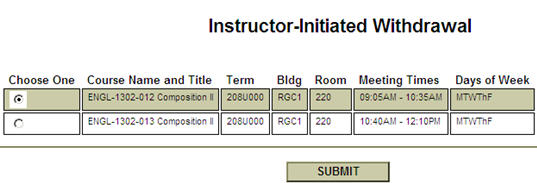
4. Next, you will select the student to withdraw from your course by checking the box under Select student to Withdraw.
5. A new screen appears listing the course name, campus, student name, etc. and prompts you to choose a Withdrawal Reason from a drop down menu. Once you select the reason, then select Submit.
6. The final screen that appears is a confirmation screen. Once you have viewed the confirmation, then select OK.

