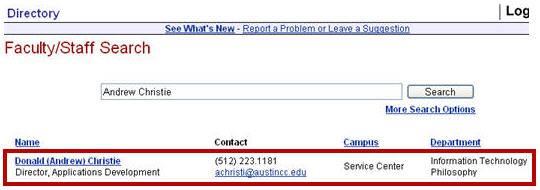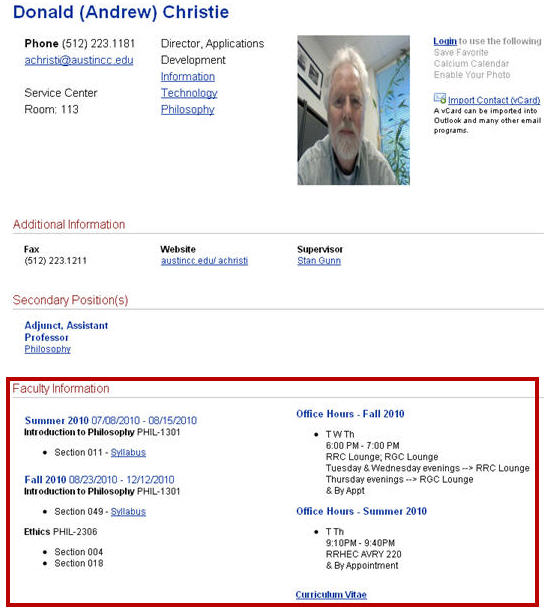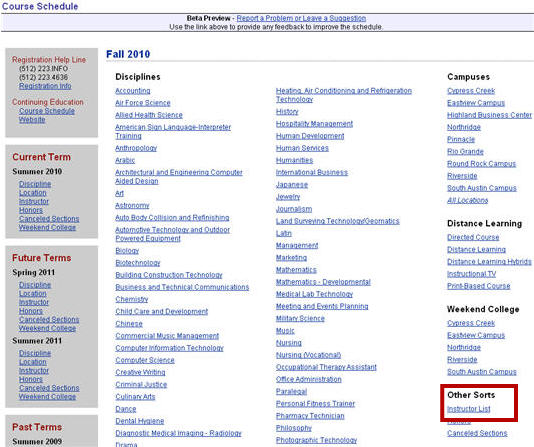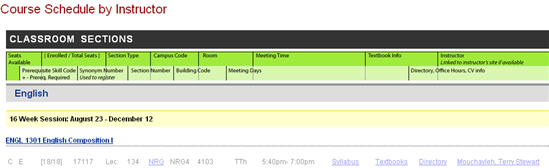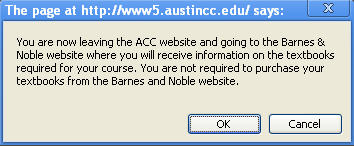Student View
There are two locations in which to view your faculty member's course information and Curriculum Vitae.
1. The DIRECTORY
For example, let's say I want to find information for Andrew Christie. Type his name into the directory search field and then click on Search.
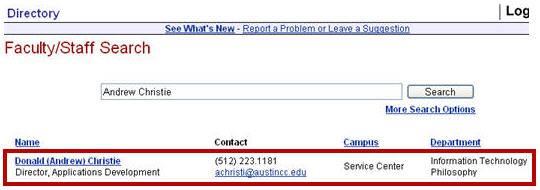
Once found, click on his name (the blue hyperlinked name).
A new window appears with all of his information, including his course information and his curriculum vitae. You may view the course information and curriculum vitae at the bottom of the page under Faculty Information.
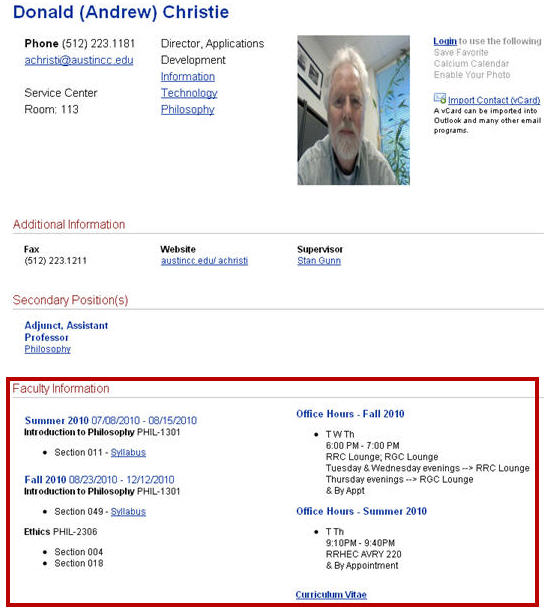
2. The COURSE Schedule ( http://www5.austincc.edu/schedule/index.php)
For example, let's find course information for Terry Stewart Mouchayleh.
NOTE: You are able to search by disciple, location, instructor, honors, canceled sections, weekend college, etc.
From the Course Schedule home page, click on Instructor (for the Current Term, the link is located on the lower right-hand side of the window).
.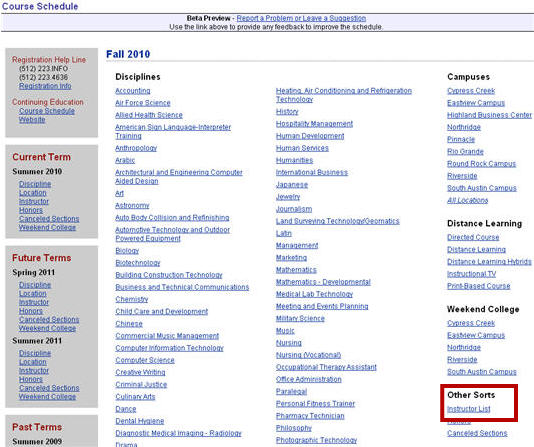 |
After you click on Instructor, a new window appears with a list of all instructors teaching during that term. Scroll through the alphabetical list and find Terry Stewart Mouchayleh (for example).
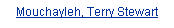
Once found, click on her name.
A new page opens displaying all course information for Terry Stewart Mouchayleh.
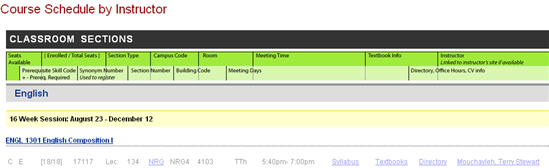
- Click on Syllabus to view the course syllabus.
- Click on Textbooks to view the textbooks for the course. A pop-up window will appear notifying you that you will be taken to an external website.
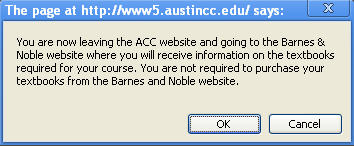
- Click on Directory to open up the instructor's directory information.
- Click on the instructor's hyperlinked name if you would like to go to their faculty web page link.