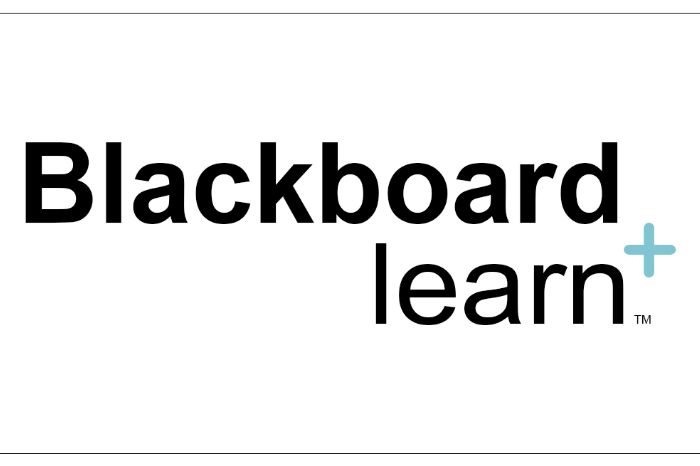Taking classes online can be an efficient and flexible way to learn. However, if you’re new to online learning, it can take a while to master techniques for classroom success. ACC Online Orientation can help you understand how to make the most of online learning, from study skills to technology.
Visit the Am I Ready for Distance Education survey and review the Technical Skills Checklist to help you self-assess your readiness for online courses.
Ready to get started? Let’s begin.
Introduction & Welcome Message from the Provost
Provost and Executive Vice Chancellor Monique Umphrey welcomes online learners to ACC Online Orientation. This is the first step toward a successful learning experience at ACC.

Introduction to Online Learning
An introduction to the types of distance education courses offered at ACC. Plus, we debunk some common myths about online learning. Fact: Online classes are just as tough as in-person classes, and might even be harder. Learn about the ins and outs of online learning so you can start your first day of classes prepared and confident.

Getting Tech Ready
An overview of the basic technical skills and computer requirements for ACC online courses. Sure, you probably have great computer skills. But before you jump in to online classes, make sure your computer and Internet connection are up to the job.

Study Skills & Time Management
Discover your study style and get tips for making the most of your study time. Take the time to understand why time management is critical to being a successful online student.

Student Support Services
Fact: ACC online students have access to the same support network as students taking in-person classes. If you need extra support, such as tutoring or in-person or online advising, ACC has free academic and personal support services for you. Remember: wherever and however you take classes at ACC, you’re still a Riverbat.

Navigating Blackboard 101
Learn how to navigate the Blackboard online classroom and find out how to connect with an ACC Academic Coach for support.