Teach In-person or Distance Learning Synchronous (DLS) class in the ACCelerator
Interact with students in a space that fosters dynamic learning. The ACCelerator features classrooms, study rooms, and numerous computer pod stations that can be reserved by ACC faculty and staff for a variety of purposes. Whether you want to teach an in-person or distance learning synchronous (DLS) class, hold a meeting, or do some lesson planning, you’ll be able to take full advantage of the ACCelerator’s many support services and technological resources. In addition, ACCelerator staff provides continuous technology support and training.
The ACCelerator has established new Distance Learning Synchnronous (DLS) Hubs. DLS hubs are for classes where instruction is fully online with required online meetings. DLS Hubs come with SmartTV, Wireless Mouse & Keyboard, Lecturn, Laptop connections, and other equipment needed. If DLS hubs are fully reversed, accommodations can be made to support faculty in other areas within the ACCelerators.
Highland: (4) DLS Hubs/Spaces
Round Rock: (3) DLS Hubs/Spaces
San Gabriel: (2) DLS Hubs/Spaces
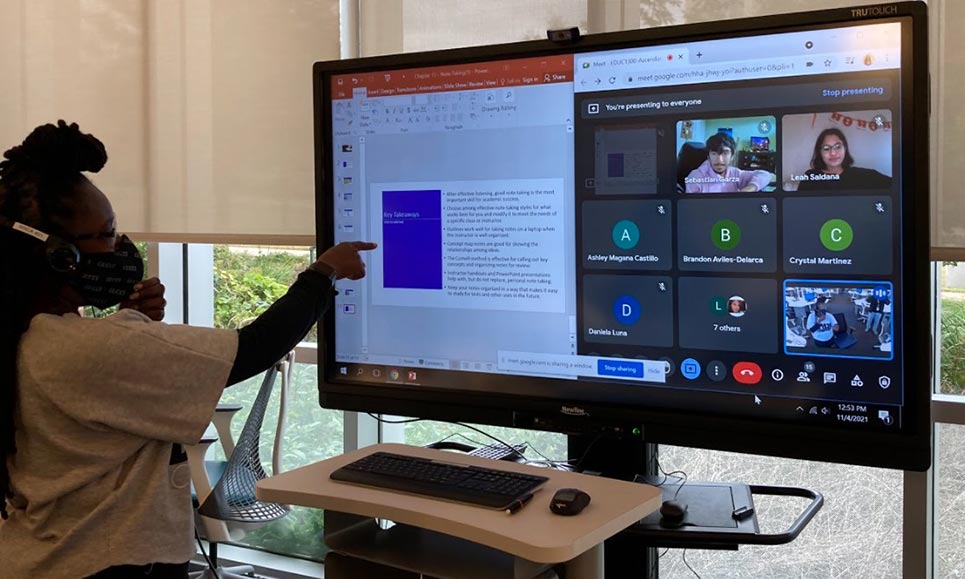
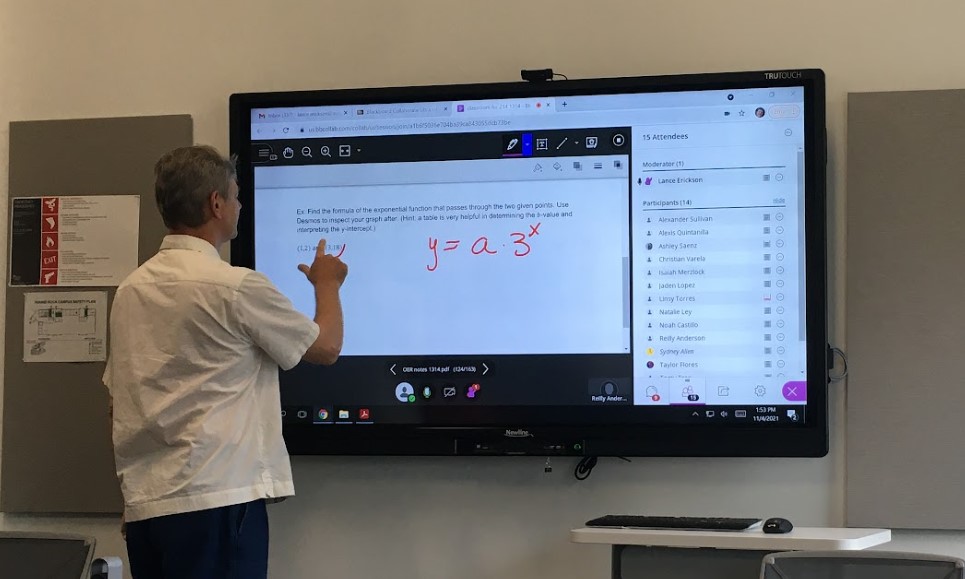
Scheduling and Reserving
Faculty and Staff can reserve floor space, classrooms, pod spaces and equipment by submitting the reservation form below:
Highland ACCelerator: Reserve a space at Highland ACCelerator
Round Rock ACCelerator:Reserve a space at Round Rock ACCelerator
San Gabriel ACCelerator:Reserve a space at San Gabriel ACCelerator
Facility scheduling is approved in the following priority/order:
- Academic courses
- Continuing Education courses
- Adult Education courses
- Academic Support
- Internal ACC groups
- External groups
Submit a Room/Pod Request
Select your campus below then fill out the Room/Pod request.
Equipment Available for Faculty & Staff Use
Equipment and other technology is available for the use of faculty and staff, to aid in classes and seminars held within the ACCelerator. Please consult with ACCelerator management/staff to ensure all desired equipment is available and set-up accordingly.
- MAC & Dell Computer Access
- Earplugs
- Mobile White Boards
- HDMI & VGA Cables
- Other Instructional Supplies
- Headphones (w/mic capabilities)
- Pod Space
- Laptop Computers
- Smart Boards (4)
- Portable DVD Readers
- Printing Support
- MAC iPads
- Scanning Stations
- Numerous software
Training Available for Instructional and Facility Usage
The ACCelerator offers training to assist faculty & staff on how to best utilize the facility and its technology (i.e. Smart Boards, Smart TV, etc.) for teaching. Training topics include:
- Shared Instructional Space
- Safety & Security
- Pod Spacing/Reserved Class Section
- Normal Classroom Procedures
- Lecturing & Presentation Layouts
- Children & Non-ACC Personnel Policy
- Pod Space
- Lecturing vs Facilitation
- Appropriate Lecturing/Noise Level
- De-Bunking the Myths of Open Space:
- Distracted Students, Replacing the Teacher
- Increased Visibility & Scrutiny
- Afraid of Technology, etc.


