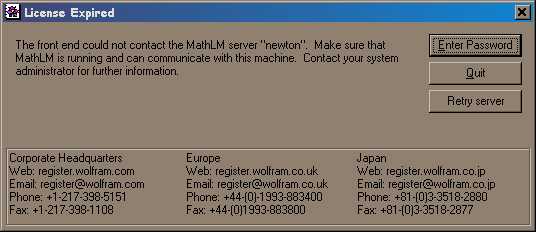If you receive an error message saying License Expired when running Mathematica
If you receive the following error dialog when starting Mathematica (any version):
This means that Mathematica cannot find the ACC license server. When we installed the new version of Mathematica, we changed the license server. This means that older versions of Mathematica can still run, but you have to tell them the name of the new license server. To do this:
-
When you get the error dialog above, hit Enter Password. This brings up the following:
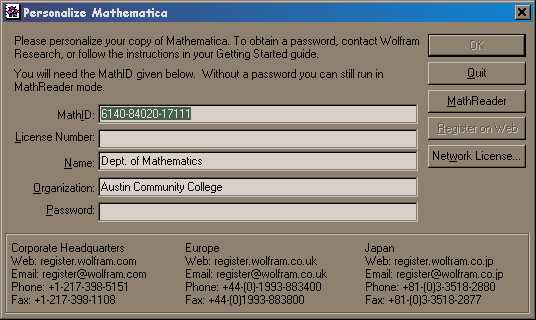
-
Now, hit Network License:

- Type in euler.math.austincc.edu in the Name or IP address of MathLM server box and hit OK. Everything should work fine after this.
- If you haven't already done so, I would strongly recommend that you
install the upgrade to the new version (version 4.1). In addition to
some new capabilities, it also fixes a very serious bug with saving
to floppy disks. Click here for instructions
on how to upgrade if you are running Windows (or here
if you are running a Mac)..
This webpage was created by Marcus
McGuff
and is Copyright © 2002.
It was last updated on
August 29, 2002
.