Tips for enrolling in summer classes
Registration for summer 2020 classes is underway at Austin Community College (ACC) for current and new students. Enrollment opened Monday, May , 2020. All courses will continue in online formats over the summer. Students also get free access to the college’s full suite of student support services. Unlimited 1-on-1 tutoring, advising, academic coaching, library services, and more remain available in virtual formats.
Below are tips and steps to help you get the classes you need.
Tips for Summer Registration
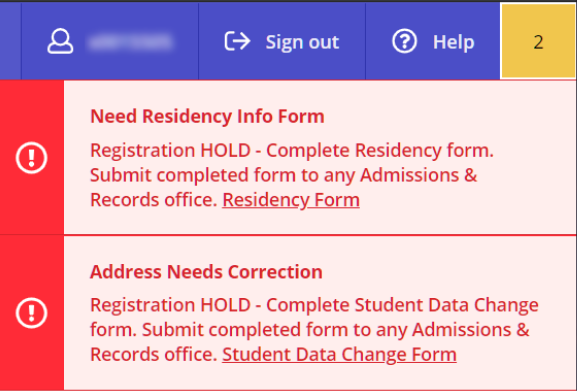
It is important to ensure that you have no holds on your student account. If you have holds that need to be cleared, please follow the on-screen instructions for what steps need to be taken. You may also view your holds on the My Status and Holds page on the MyACC portal.
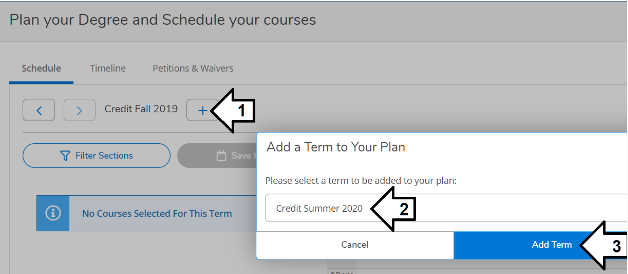
To plan and register for Summer 2020 classes you will need to have a Summer 2020 plan created. You can do this with three simple clicks on the Plan and Schedule page.
#3 — I am only seeing a “Pay for Classes” option
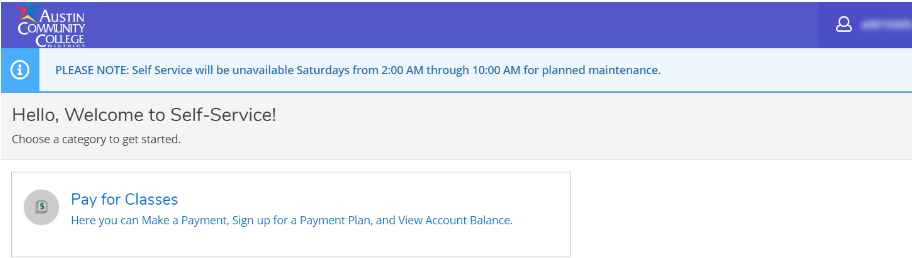
If you are only seeing a “Pay for Classes” option you may be a new applicant that is still being processed. If you have already been advised and are seeing only one option on the Self Service homepage please contact the Student Help Desk for more assistance.
#4 — I am seeing a “spinning” or loading icon and cannot register
If you are experiencing registration issues it may be due to high levels of traffic. This is common during the first few days of registration. If you have already created a Summer 2020 plan, have added sections to your plan, and still cannot register please try to 1) sign out of Self Service and try again, 2) sign in to Self Service with either a different web browser or your current browser in “private” or “incognito” mode, or 3) try to sign in at a different time, as traffic may have subsided. As always if you run into any issues you can contact the Student Help Desk (helpdesk@austincc.edu) or our virtual Registration Stations (reg-station@austincc.edu) for assistance.