Use the Waitlist to Get the Class You Want
If the class you want is full, you may be able to add your name to a waitlist. Names are added on a first-come, first-served basis.
If a Seat Becomes Available
You will be notified by ACCmail if a class has an opening. You then have until 11:59 p.m. of the expiration date to register for the class. At 12 midnight, you are removed from the waitlist.
IMPORTANT: You will not be automatically added to the class — you must accept the seat by registering. Check your ACCmail account regularly to avoid missing the opportunity.
Waitlist Questions & Answers
How will I know when I can register for a waitlisted class?
You will receive an ACCmail notice if a seat becomes available. If you receive a notice, you must register for the class promptly to claim the seat. Otherwise, the offer will expire and you will be removed from the waitlist. IMPORTANT: You will not automatically added to the class.
Help! I can't register for my waitlist class!
See the chart below for reasons you may be unable to register.
| Reason | Solution |
|---|---|
| Duplicate class | You cannot register for two sections of the same course. If you registered for another course section of a waitlisted class, you must drop that section before you claim your seat in the waitlisted class. |
| Expired deadline | Once you are notified a seat is available, you have until 11:59 p.m. of the expiration date to register for the class. If you do not act within that time frame, you are removed from the waitlist and will not be able to register for the class. |
| Student hold | Clear any student holds. |
| System downtime | Check registration system downtimes. |
Can I see my ranking on the waitlist?
Yes. In Self-Service, you can see the number of people on the waitlist and your “rank” indicating your position. See below:
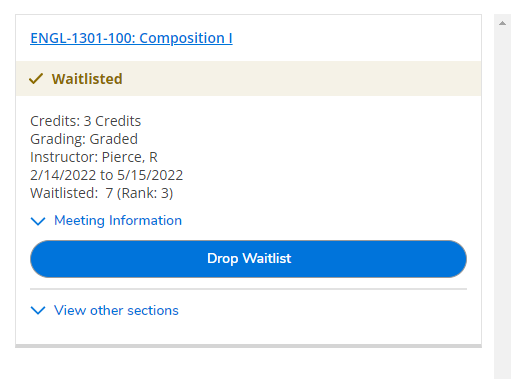
What if I don't get a seat in the class?
A waitlist does not guarantee you will be able to enroll in a class. If you cannot enroll by the end of open registration, you can attempt to add the class during the schedule change period. You also can take the class in a future semester.


