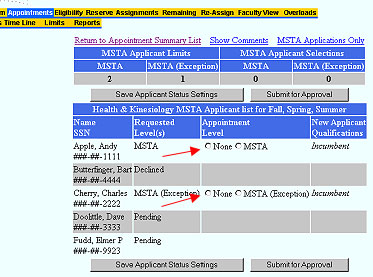|
MSTA
Selection Process in eStaffing
for Assistant
Department Chairs
MSTA
Committee Chairs can indicate their selections for MSTA positions from
the Appointments tab in eStaffing. All selections made by Committee
Chairs must be approved by the Dean.
Making
MSTA Selections
To indicate your MSTA selections,
follow these steps:
1. Log in to eStaffing,
select the Executive Menu, and then click the Appointments
tab on the yellow menu bar.

2. Click the discipline in which
you will be working.

3. Make
your selections from the list of faculty members. The sample screen is
explained in detail below.
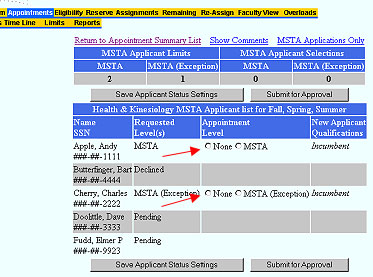
View
- Use the Show
Comments link at the top to display the essays of
MSTA applicants.
- Use the MSTA
Applications Only link
to hide pending applications. (You will see only those faculty
members who have applied for an MSTA position or declined.)
Limits
- The Limits bar
(top left) displays the
number of MSTA positions available.
- The Selections bar
(to the right of Limits) indicates the number of MSTA positions
selected and saved.
Requested Levels
The Requested Levels
column shows the applicants' choices.
- MSTA
or MSTA
Exception
appears for applicants who are applying for a position.
- Pending indicates
that the faculty member has neither accepted nor declined a
position.
- Declined
indicates that the faculty member has chosen not to apply for an
MSTA position.
Current MSTAs vs.
New Applicants
- Current MSTAs are
marked as Incumbent
in the qualifications column.
- New applicants
will have a View Details link.
Click this link to see the applicant's short essay.
Making Selections
Click the
appropriate radio button next to each name. Select none
if you are not awarding a position.
4. Save
your selections at any time by clicking the Save button above the
list of names. When you have made your final selections, let the
Department Chair know so that selections can be submitted to the Dean
for approval.
Using
Reports
At any
time, you can click the Reports tab to view current data. The
report called MSTA Eligible Applicants is a summary screen of
applicant names and requested positions in each discipline. Use the Hide
Pending link to change views.
MSTA
Instructions for Adjunct Faculty
|