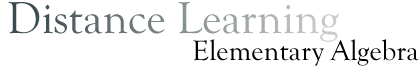Getting Started - A Checklist
Before you register for a distance learning math course, you need to ask yourself some questions and then follow the instructions below carefully. This is a check-list that will walk you through making sure you are in the right class and getting started with this class. (Keep coming back to this list until you have checked everything off.)
- Is this the right type of class for you? Some people are more successful in distance learning courses and some are more successful if they attend a class regularly. It's better to find that out before you start the course. Please take this survey and think carefully about the results. I want you to succeed in whatever class you take and there are several in-class sections available you could take if distance learning isn't a good fit for you.
Taking this course by Distance Learning requires good reading skills. If you are TSI-mandated in reading, you must have my permission, before the class begins, to be in this class.
In this course, you will have to do a lot of work on the required computer software. If you decide you don't want to learn math this way after starting the course, you will have to drop the course and lose the money you paid for your materials and tuition, so you need to decide this beforehand.
- Is this class at the right level for you? Your ACC Assessment Test result should have told you which math course you are supposed to enroll in. If it did not recommend this course, then please contact me to discuss this before enrolling. If you enroll in a course you were not placed into, you may not be able to continue in it. Please read the information on Advising before you register to make sure you are in the right course level.
- Learn about how this course works. Read the course policies (page 1 and page 2) and any informational handouts about the course very carefully so that you are sure you understand the requirements. If you have any questions, please contact me.
This is not just a textbook course. It requires you to use the software to pass the course. You will need to take care of buying the book (or at least the software) right away. It is not acceptable to wait until the end of the first week or later to take care of this. (It is possible to just buy the software and get started, which is significantly cheaper, if you are having financial problems.)
- Get your ACC email address. Most communication in this course is by email.
Also, many email accounts and email programs come with "anti-spam" (or "anti-junk mail") filters. Normally, this is a very good thing. However, I have had a few cases where these filters have blocked my email to students in the course. There are two things you should do to try and avoid problems with this:
a. Once you have registered for the course and submitted the first Orientation Form, you should receive an email from me on or before the first day of class. If you have not received this, check and see if there is a message from me in your "junk" or "spam" or "trash" folder (in your email program). If there is, see if there is a way to add me to your filter's "white list" (see below for more details). If there isn't, call and leave me a message (go here for contact info) with a call-back phone number and we can figure out what is going on.
b. If your email program (or you email server) has something like a "white list" or "safe list" or "friends list" for email addresses that will never be marked as spam/junk mail, then add my email address (mmcguff@austinc.edu) to that list. That way, you should safely receive any messages from me.
- Enroll in the course through the usual ACC process. Go to my page on Registration for more information on this.
After you enroll for the course, you need to do some things before you are ready to actually start the class:
- Take the Prerequisite Review for Elementary Algebra. This won't count towards your grade (except as part of your first homework assignment), but if you are able to understand
and work correctly at least 30 out of the 42 problems on this review,
then you are probably ready to take Elementary Algebra. The answers are included, but work the whole thing through first without looking at the answers.
After you finish, go back and check your answers. If you cannot
work correctly and understand at least 30 of these problems, then
you should consider enrolling in Basic Math Skills (MATD 0330). (A kindly warning: "Fudging" your answers on this will only hurt you; if you aren't really ready for this course but sign up for it anyway, you will just waste your own time and money. Every semester, I find a very large number of students who sign up for the course even though they aren't ready for it and they wind up dropping or being dropped from the course before the semester is over. So, the next semester, they are right back where they started, without much of anything to show for it. Please treat this seriously.) If you aren't able to do at least 30 of these, you should contact me before you use the license number for your software (in case you need to return the book/software).
If you find all of these problems really easy, you should consider taking the Intermediate Algebra pretest (see my Advising page for more info on this) and contact me.
- Complete the Orientation Form online. Before you open your course materials, read through everything and fill out the Orientation Form. Be sure to do this by the posted deadline. Go to my page on Orientation for more information.
- Log in to the ACC Blackboard system and take the Orientation Quiz. Notice that you can take the Orientation Quiz multiple times until you get 100% on it (you must finish that during the first week of classes).
- Wait for information from me about how to sign in to the MyMathLab software. I will send these out on or before the first day of class to each student on my official roll sheet for whom I have a working email address and Orientation Form 1. See the course policies section for full details.
- Set up an account in MyMathLab: Go to pearsonmylabandmastering.com to activate the software once you receive the Course ID from me via email. After registering, the last step will be to enter the access code that came with your book, pay for access via credit card or Paypal, or request temporary access. Please choose "Request Temporary Access" option from the following screen to finish your registration:
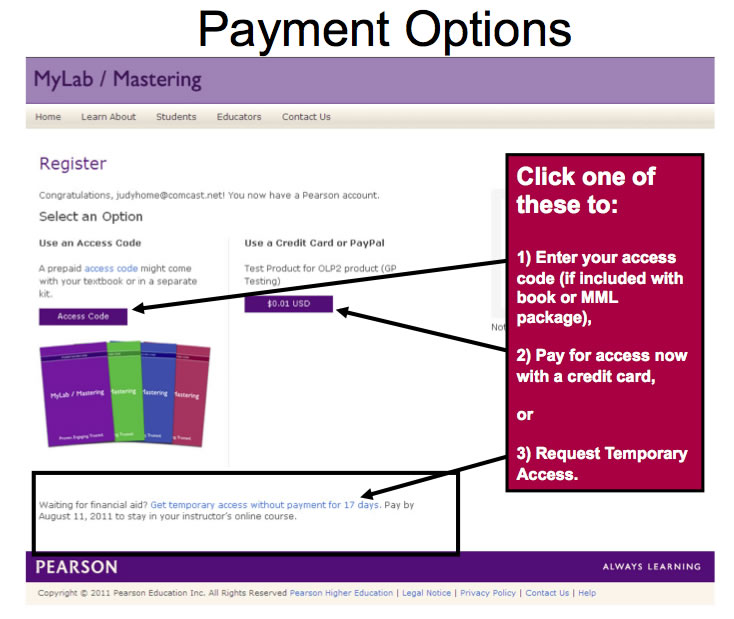
You will have a chance later to enter the access code that came with your textbook (or pay for it with a credit card); please don't do that until you have passed the Pretest and we are absolutely certain that you will stay in the class.
IMPORTANT WARNING: If you buy a new book, the book is not returnable after you open the shrink-wrap covering the book. Please be sure you are in the correct course before you open this shrink-wrap.
-
Take the Elementary Algebra Pretest inside of MyMathLab. See my policies page for details on how this works. You must pass this before you can start the course.
- Buy the textbook/software license. After you unwrap it, the textbook/license is NOT RETURNABLE, so be sure you are in the right class and that you have done well on the Prerequisite Review for Elementary Algebra. and you have made a 75% or better on the Elementary Algebra Pretest in MyMathLab. Go to my course Policies page for complete information on this. You might also want to pick up the other required supplies for the course while you are there.
- Set up the software on your computer, log in, and learn how to use the software.
- Work Lessons 1.1-1.3 and take Quiz 1-A. For information on how to use the software go here. To find the homework assignment, go to the Course Schedule. Congratulations, you are finally on your way in the course.
- Have a good semester. You are now ready to really work on the math. I realize this seems like a lot of stuff to do to get started, but if you take care of these administrative details now, you can spend the rest of the semester working on more useful things (and things should go pretty smoothly as a result). Please feel free to call or email me if you have any questions. I look forward to hearing from each of you.
- If you don't already have an ACC student photo ID cared - Go here for more information about this. (You will need this ID card when you go to take your first test.)