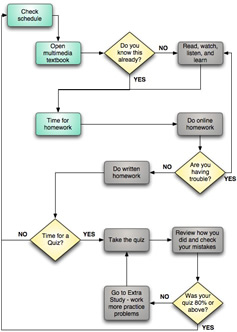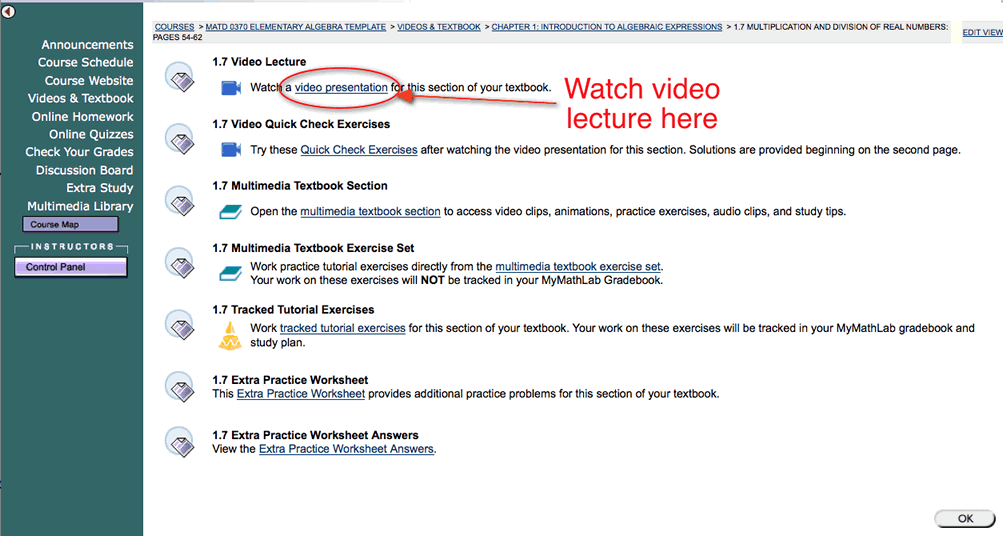Working in MyMathLab
<- Back |
Note: This tutorial was originally written for my Elementary Algebra course. However, most of it still applies to College Algebra. While the screenshots and text refer to Elementary Algebra (or MATD 0370), you should find things working basically the same way in College Algebra. Please contact me if something seems unclear.
If you have looked around MyMathLab a bit, you have probably noticed that there are a lot of different options and things to do in the program. To help you be sure you get everything done and know how to use the software to learn the math in this course, I have put together this tutorial on how to work in MyMathLab. If you click on the picture in the menu (above), you can see a larger version of a flowchart that I made up to help you understand how you should work through each section. (You can click on most of the boxes in the flowchart to jump to that part of this tutorial.) I would suggest you just read through this tutorial in from start to finish now, then use the menu or the flowchart to jump back to different parts when you start working on things.
Before you get started, here are a couple of links to some tutorials on registering and getting set up for the first time and using the MyMathLab software to enter math:
- Getting started with Course Compass - First find out how to sign in for the first time and set up your account/login/password (You won't actually be able to log in for the first time until I provide you with some additional information, which I will email to you once you have filled out Orientation Form 1 and registered for the course.) If you have used Course Compass or MyMathLab before and already have a login, you should go here for instructions on how to sign up for this course.
- Entering answers, doing homework, and taking quizzes in MyMathLab - How to actually use the math part of MyMathLab to enter answers, do homework, take quizzes, etc.
Log in and check the announcements
To log in to MyMathLab, go to Course Compass and login. (If this is your first time logging in, you will need to register first to set up an account. You won't actually be able to log in for the first time until I provide you with some additional information, which I will email to you once you have filled out Orientation Form 1 and registered for the course.) Once you have logged in, you will need to click on the title of our course (MATD 0370 Elementary Algebra) to get to the main Course Compass page. You will see a list of announcements on the right-hand side, which you should read through to see if I have posted anything important you need to know there.
Check the course schedule to see what you should be working on next
Click on the Course Schedule menu item on the left to bring up the list of your assignments for the course. For our example now, let's assume we are finishing up the first week of the course and finished section 1.6 yesterday:
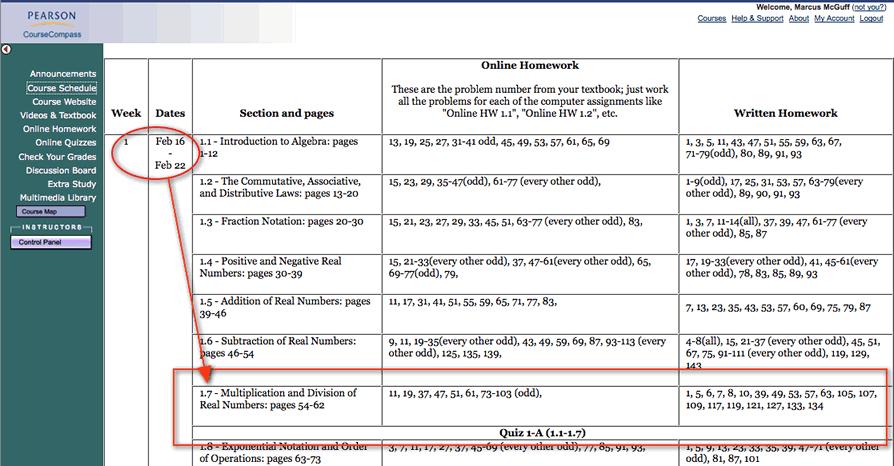
So, we need to work on section 1.7 next (surprise...) and there are two sets of homework for that section (more on that later). Oh yeah, notice there is also a quiz scheduled after we finish that section, before we can move on to 1.8.
Go to the "Multimedia Textbook" to see what this section is all about
The Multimedia Textbook is your starting point for each section. To open up section 1.7, start by clicking on "Videos and Textbook" to bring up the list of chapters, then click on Chapter 1:
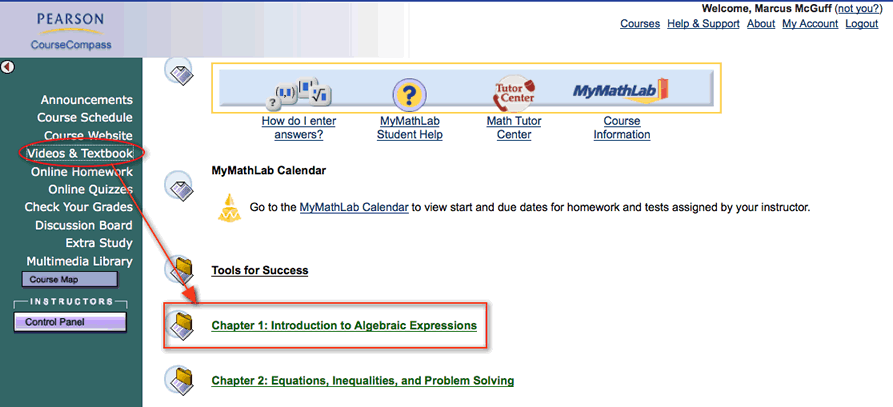
Now, choose the section we want to work on (we'll come back and look at more of the stuff on this page later):
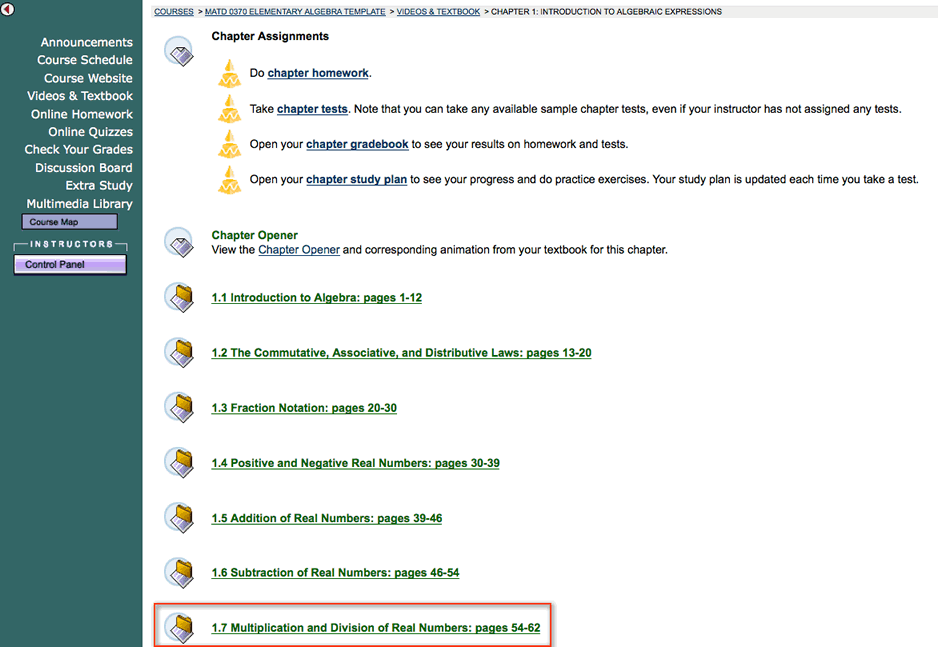
This opens up a list of links for section 1.7. We want to start with the Multimedia Textbook link:
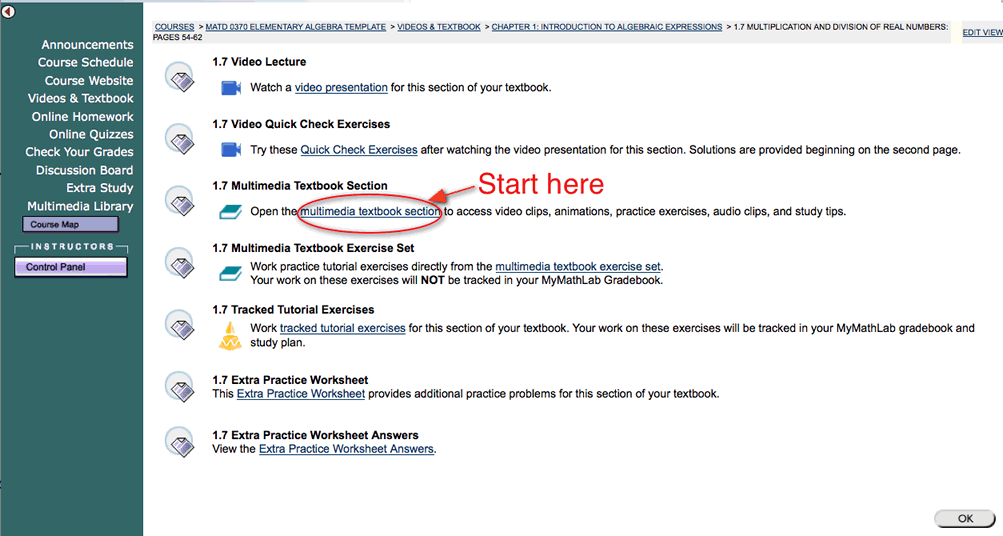
Your Multimedia Textbook for section 1.7 should now open up in a new window. You may notice that it looks suspiciously like your actual physical textbook; in fact, it includes everything your printed book does. In addition, it includes links to a bunch of extra videos, animations, and computer practice problems not in your printed book. At this point, you should read the description of what is covered in the section, along with the list of topics covered; this section looks pretty simple, "Multiplication - Division".
So, you think you know this stuff already - Now what?
If you think you already know the stuff in this section, you might be ready to skip over some things and start working problems. Scroll through the rest of this section and take a look at the important definitions in the boxes and the example problems. If that all looks familiar to you already, you can skip on to the homework section below and start working problems there.
Hmm, maybe I don't really know this yet
If you aren't sure if you really know this section (or you are sure you don't know it yet), then you need to work your way through the book and software to help you learn the math. What you do next really depends on how you learn best. If you want to see someone explain the section to you to start off with, then you should watch the video lecture first. On the other hand, if you would rather read the explanations, so you can skip around and go back to look at things (and skip stuff you already know), then you should start by reading the Multimedia Textbook; be sure to notice all the extra icons in the margins you can click on to view example videos, audio explanations, animations, and try the example problems on your own.
Video lecture
Some people find it easiest to understand math if they see someone explain it first, before they try to read it. Each section in the book has its own "video lecture", which explains the material covered in that section; think of this as going to class to see the teacher's lecture from the comfort and privacy of your home (please try not to spill your coffee on your computer). To watch the video lecture, you can click on the "Video" icon at the top of the section in your multimedia textbook, if there is one (there won't be for most sections in our particular textbook), or you can get to it from the same page in Course Compass where you clicked to find the Multimedia Textbook. So, just look back at your previous web browser page (under Video & Textbook):
After you finish watching this, you should go back to your Multimedia Textbook. You probably don't need to read everything in there now, but you should skim through things, watch the other videos and animations in the section, and try to work the examples.
Using the Multimedia Textbook - Other study help that moves or talks
When working in your Multimedia Textbook, there are some extra links to extra videos, audio comments, animations, and practice examples that you don't have in your printed book. Just click on the link icons:
Watch a video explaining this example/problem/topic in more detail. |
Watch an animation about this |
Listen to some info about this |
Try working an example like this on the computer. This is a great tool - after you read an example, use this to try working one on your own right away. |
Work these problems on the computer. (Do this for practice only; you need to use a different method to do your actual homework.) |
Study tips |
There is really a lot of material here for you to use. For simple subjects, you probably won't use everything, but for harder topics, you might need to use all of this and more. I highly recommend doing most of the "You Try It" things, however. One of the most important skills to learn about studying math from the book is to carefully work through each of the examples as you go along, to really be sure you understand what is being discussed.
After you think you understand the material, it is now time to move on to the second part in learning math: working problems. You've just finished getting an overview and learning what this section is all about; now it's time to really learn all the nuts and bolts of how it works.
<- Back |