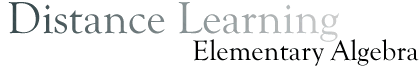
No matter how good your teacher is and how well he/she explains something, you don't really know the math until you have gone through and actually worked problems yourself. That's what homework is all about. (No, really, I'm serious. Contrary to popular belief, it isn't about making your life miserable. This is actually a very important part of learning math.) In our class, I have split the homework into two parts: online homework and written homework. (Be sure you do both parts.)
One of the really nice things about online homework is that you can get lots of help while you are doing it and get instant feedback on whether you did it right or not. (Better yet, you can go back and redo problems you got wrong right away.) To do your online homework, it is very important that you access it the correct way (otherwise, you might not get credit for it, which would not be a Good Thing). There are basically two places you can find your online homework:
You can click on "Online Homework" in the Course Compass menu bar:
Or, you can see the homework related to the current chapter from inside "Videos & Textbook", under each chapter:
If there is a small flag to the left of the assignment name ("Online HW 1.7"), that means there is a prerequisite that you have to finish before you can start this one. If you hover your mouse over the little flag, you can see what you have to do first. (Remember that you must make an 80% or better on the "Elementary Algebra Pretest" before you can do anything else.)
In addition to your online homework assignments, there are lots of other online problems you can practice with; they won't count towards your grade, but doing extra practice can really help you when you are having trouble understanding something.
Once you get to the list of online homework, you need to open up the assignment for this section, "Online HW 1.7" in this case. The course schedule lists what problems these correspond to in your textbook, but basically, you just work the whole assignment from start to finish (you can stop partway through and come back and finish it later if you want). When you open your online homework assignment, it will look something like this:
In this case, we are on the 3rd problem (of 25 total); notice that it corresponds to problem 37 from section 1.7 in the book (that's what the Exercise 1.7.37 means). Since there is a separate tutorial on using this (MyMathLab) to answer problems, I won't cover that here. However, I do want to be sure you pay attention to the following features to help you with the homework:
Help me solve this
If you are having trouble getting started or you are getting stuck part-way through, this tool will walk you through the solution, one step at a time. The really cool thing about this is that you still have to do the work. It will ask you a series of questions and you will have to fill in the blanks each step of the way, so you aren't just watching someone else show you how to work the problem, but you are being actively involved in solving the problem, just with some extra help. (This is a really nice tool. This is actually what I do when people come to my office hours for help; they still have to do the work, I just help them figure it out.) Once you have worked it through successfully using this method, the computer will create a very similar problem for you to work on your own to get credit for it. You should become very familiar with this button...
View an example
Sometimes you don't want to take the time to fill in all the blanks, you just want to see how it's done. This is the button for those times. It's basically just like "Help me solve this", but the computer fills in all the steps. (Hint: Help me solve this is better for you...)
Textbook/Video/Animation
Depending on the problem, there will sometimes be an example video or animation showing a problem just like this worked out for you. You can click on these buttons (when they are there) to see that or click on the Textbook button to take you to where this was covered in the book.
Ask my instructor or a tutor
If you have worked on this for a while and none of the other stuff works, you can use the "Ask my instructor" button to email me with a question. You can also use this button to forward a copy to one of the online tutors or even to another student, just by entering their email in the email address field instead of mine. Please use this with restraint, only after you have tried the other options first. I am happy to answer questions, but email is not the best method to answer a lot of math questions. You might be better off to Print the question and collect that with all the other questions you have run into and bring those into my office hours (or to an ACC tutor) to go over them.
Keep at it until your online homework is done
By "done", I mean that you have a score of 90-100% on the section. Now, if this seems kind of strict, remember that you can rework every homework problem as many times as necessary (the computer will regenerate a slightly different version of the problem each time). So, you need to keep working on it until you are able to do all of the problems. Until you have done this, you aren't ready to move on to the written homework or any quiz.
Once you have finished the online homework, you should basically understand how to do most of the problems. Now it's time to work through some problems where you can't get help every step of the way, to see how well you really know it. That's what the written homework is for, as well as working on things like showing your work (that's going to be a big deal on the test, so start working on it now and avoid the Christmas rush). Go back to the Course Schedule page to see what your Written Homework assignment is; then either turn to that page in your printed textbook or look in your Multimedia Textbook online by going to the problem set for this section in the Videos & Textbook section of Course Compass:
(Despite what it says here, this homework will count for a grade and will eventually show up in your MyMathLab gradebook; it just won't show up there until after you turn this work in and I grade it.)
Showing my work
One thing a lot of people don't understand about math homework is that it isn't about answers, it's about how you find those answers. So, if you send me a list of answers to all the homework problems, you will not be getting much credit for your homework. I need to see how you got those answers, so it is very important that you show your work on the homework (just like you are required to do on the tests).
When you do your written homework, label each page with the section number (like 1.1, etc.) and, of course, make the problem numbers clear. It isn't necessary to put your name on every page, but do put it on the top page when you turn it in and staple all pages for each section together.
If you don't follow these rules about showing your work on appropriate problems, you may receive a substantial grade penalty on the homework. It will be an even more substantial grade penalty on later assignments if you continue to not show the necessary work. The point of doing the homework is to practice correct and useful methods of doing the problems.
Work each problem, showing your work and answer on the same page. For each problem you work, check your answer in the back of the book immediately (including checking to see if you have the right units for the answer, like dollars or feet). Put a check or an X by the problem in your homework.
If you got it wrong, go back to the examples in the text to find a similar problem and use that to understand your mistake. If that isn't enough help, then go back to the computer software and review. If that still doesn't answer your question, either post a message on the message boards asking for help or send me an email message with a question. When you understand your mistake, rework the problem correctly. Don't erase the first attempt, just lightly cross it out and put the corrected problem nearby.
It is important to practice more on the problems you did wrong. Find at least one more similar problem in the exercises and do it and check it in the same way. Put this right in your homework assignment along with the original problem. Obviously, you should find an odd-numbered problem if possible, so it is easy to check the answer. If you are having a lot of trouble, you might want to look under Extra Study on Course Compass (or click on the "Exercises" icon if you are in the Multimedia Textbook) to work some more on the computer, with the extra help there.
On many applied problems, you need to give the units of the answer, such as dollars, feet, centimeters, percent, etc. Those units are given in the answer keys. Don't count your answers right unless you include them too.
Checking my answers
In my class, when you work homework, not only do I allow you to check your answers to the homework problems, but I expect you to; that is part of the homework learning process. Since I won't see your homework until after each test, you won't find out whether you did the problems right from me (not in time to help for the test, anyway), so it is important that you check your answers while you are doing the homework to find out if you really understand what you are doing. If you are using a printed textbook, you will find the solutions to odd numbered problems in the back of the book; if you are using the online Multimedia Textbook, you can get to the solutions to odd numbered problems from Videos & Textbook at the end of the list of all the chapters, click on "Selected Answers".
One word of caution, however: do not get into the habit of "working backwards" from the answer to figure out how to do the problem. (Hint: that will not be an option on the test either...) If you get a problem wrong, first look over your work to see if you can find a mistake (hint: negative signs cause everyone problems). If you can't find a mistake there, look back in the section at the example problems to see if you figure out where you went wrong. If that doesn't work, look that problem up on the computer and see if it is available to work online and use the extra help there. If you still can't figure it out, it might be time to contact me or one of the tutors.
Online tutoring
One of the nice benefits of using the book/software we are using is that the publisher provides access to free online tutoring for students in our classes. There are some limitations on it, but if you are having trouble and don't really want to go in to one of the ACC campuses for tutoring, you might want to give the MyMathLab Math Tutor Center a try. (You will need your MyMathLab course ID or student access code to sign up.)
In-person tutoring
Sometimes, you just really need to sit down with someone in person and have them help you with the math. Fortunately, ACC offers a free Learning Lab tutoring center at each campus. Be sure to bring your login and password to MyMathLab with you when you go, in case you need to show them something online you are having trouble with. You can check the hours the Learning Labs are available at each campus here. (You are also welcome to come in and see me during my office hours as well, of course.