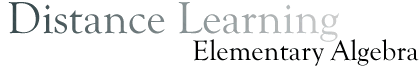
Once you have finished all your homework for the section, check the class schedule to see what is next; if you remember, in our example, Quiz 1-A (1.1-1.7) is due before we can move on to the next section. Before you can take your quiz, you must have a 90% or better on your online homework (otherwise, you aren't really ready for the quiz, are you?). You will normally have a quiz once every few sections; this first quiz covers 1.1 - 1.7, which is more than usual since all of this material should be review. If you need to look back over the other sections covered on the quiz, go ahead and do that now. Once you think you know how to do these sections, go ahead and pull up Quiz 1-A now. There are a couple of ways to find this quiz: You can just click on the "Online Quizzes" button on the Course Compass menu bar on the left:

(There will probably be a lot more quizzes listed on your screen; I haven't finished setting all of them up yet...) The other way to get to the quizzes for the chapter you are currently working on is from inside "Videos & Textbook", under each chapter:

(Just a word of explanation here: Despite what it says, there are no tests here, only quizzes. There are some practice "chapter tests" listed that I'll explain more later, but only the "Quiz" links count for your grade.)
If there is a small flag to the left of the quiz name ("Quiz 1-A"), that means there is a prerequisite that you have to finish before you can start this one (usually the previous online homework section). If you hover your mouse over the little flag, you can see what you have to do first. (Remember that you must make an 80% or better on the "Elementary Algebra Pretest" before you can do anything else.)
Chose Quiz 1-A (1.1-1.7) and work your way through the quiz. IMPORTANT WARNING: Do NOT hit SUBMIT until you are finished with the quiz. If you hit Submit before you are finished, you will use up one of your 3 chances to pass the quiz. Once you start taking the quiz, you need to work all the way through and finish it. That means you need to be sure you have enough time to take the quiz uninterrupted before you start it (I would guess 30 minutes to an hour would be about right, depending on how fast you work). If you quit earlier and go do other stuff, that will count as one of your 3 quiz attempts (even if you don't hit "Submit"). That isn't a critical problem, since you do get 3 chances to take the quiz, but it does mean you just wasted one of those. (The software does say that you can contact your instructor for a password to resume the quiz, but I won't be doing that. You just need to go ahead and start the quiz again in this case.)
As soon as you submit the test, the computer will display a list of the problems with check marks next to the ones you got right and X marks next to the ones you missed (and (X) next to any problems you skipped), along with your score on the quiz. Click through on the problems you missed and try to figure out what you did wrong. You will notice that those helpful buttons on the right that were available during your homework ("Help me do this", "Video", "Textbook", etc.) are now available for you to use again. Use these to understand what you did wrong. Even if you only missed a few problems, don't skip doing this part; it is an important part of learning math.
If you didn't make an 80% or better on the quiz, then you need to study some more and work extra problems.
Go check your study plan - Extra Study
A great way to know what you should study and what kinds of extra problems you should work to learn how to do the things you missed on the test is to look under "Extra Study" on the Course Compass menu. This takes you to your "Study Plan", which is updated each time you take a quiz. Let's take a quick look at an example study plan:
The little pencils are displayed next to each section you are having trouble with; if you click on the plus sign next to a section (like 1.7 in my example), you can see what actual topic (or "objective") you missed specifically. If you click through the links, it will take you to a list of problems; click on the problems with pencils next to them to work on things you missed on the quiz and practice them more. (The little "hats" mean you successfully worked that objective; a hat next to a section means you got everything in that section. Clearly, my example student is having some problems...) Spend as much time working through problems here as it takes for you to understand how to work those problems. (Feel free to check with tutors, read the book, see me, etc. as you need to.)
Take the quiz again
After you have practiced the problems and think you understand everything in the quiz, it's time to try again. Go take your quiz a second time. After you finish, review how you did and check your answers. If you make an 80% or better, you are ready to move on. If your score is still less than 80%, it's time to get some professional intervention. You need to go see the tutors and contact me to see what's going on. Remember, you only get 3 chances total to try a quiz, so you want to talk to someone who can help you before you dive in and use up your 3rd (and final) attempt. Please do NOT just take the quiz 3 times, one right after another; be sure you work the practice problems between attempts 1 and 2 and you contact me or the tutors before your 3rd attempt. If you have done these things between retakes of the quiz and you aren't able to make an 80% after 3 attempts, you need to contact me to discuss your situation.
Every few weeks, you will notice there is a Test listed on the course schedule. This test will be a written test and taken in one of the ACC Testing Centers (there is one on each campus). You should take yours at the Testing Center your requested when you filled out the course Orientation Forms at the beginning of the semester. (If you need to change your testing center, contact me for permission first.) You might want to take a look at my handout on how to prepare for a math test to give you some more detailed study hints.
Before you take any math test, you should always carefully work through the test review assigned by your teacher, if there is one. No matter how far behind you are running, don't even think about taking your test without working the review sheet. If your teacher gives you a review sheet, this is the best information you will get about what the test will actually be like, so it's not a good idea to skimp here. In my course, I require you to work the review sheet for each test (linked from the Course Schedule page) as part of your Written Homework assignment. I will count off a lot if this is missing. Be sure you check your answers on this to see what you still need to study.
If you can't figure out how to work some problems on the test review, go back to the section those problems comes from and work some more problems (this would be a good place to use those "Tracked Tutorial Problems" you saw earlier; they don't count for your grade, but they do provide extra practice). The Extra Study menu item also links you to more problems in your study plan (actually, the same problems, just linked in a different way). You can also get to these problems from the Multimedia Textbook problem sets.
If you can't figure out what section you need to look in or you need a little more help finding what sorts of things you don't understand, you can work through the "Sample tests" for the chapters covered on the tests that you can find under Online Quizzes in Course Compass. (Again, these will not count towards your grade, they are just for study purposes). After you take these, go check under Extra Study and look for the pencil icons to see what sections and topics you need more practice with. After you have worked some extra problems in each of these topics, you can then go back and take the sample test again to see if you really know it. Important warning about the "sample tests" in the software: These do not necessarily reflect what your test will be like; the test reviews linked in the course schedule are the ones that I write to prepare you for the test. The sample tests are for extra review.
After doing this extra practice, if you still have time, it would be a good idea to work through the test review again without looking at any of the work you did the first time, and treat it like an actual test (don't look at the book or your previous homework, just work the problems without any extra help). When you finish, go back and check your answers to see how you did this time. If you still didn't do very well, go back and do some more review or check with the tutors. If you are running short on time, you can make up a practice test from the test review and use that to see how things are coming (be sure to pick a little of every type of problem).
You may need to repeat this process a few times if you are finding the material particularly challenging.
You must take each test at your designated ACC testing center during the dates it is scheduled to be available. Visit http://www.austincc.edu/testctr/ for information about testing center locations, policies and procedures. Remember that:
Important note about the final exam:
You will notice that the deadline for the final exam is kind of early compared to the other exams. This is because I have an absolute deadline when I have to turn in your final grades for the course and I have to allow time for the final exams to get to me from the Testing Centers. If you really need a few more days to take the final, you may contact me in advance to request that I put the test in the Northridge Testing Center for you for a few extra days. (I'm sorry, but this is not possible at any other Testing Center, due to logistics.)