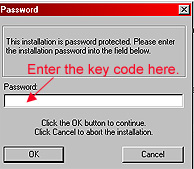|
Installing Ad-Aware You can download Ad-Aware from ACC's Software Download site. You must be on an ACC campus connected to ACCNet or dialed into ACC's dial up network service to obtain ACC software downloads. For the key code, use your ACC email address to write to helpdesk@austincc.edu requesting the Ad-aware key code.
1. Double click the aaw6pro.exe icon to install Ad-Aware. 2. Click Next to continue installation. (It is recommended that you close other programs before installing Ad-Aware.) 3.
Click Next to accept the licensing agreement. 4. You can accept the default location for installing Ad-Aware and click Next. 5. Use the defaults on the next screen (only the user manual should be checked), and click Next. 6. You will be prompted to click Next to begin Installation. 7. The following screen will ask you for the password. At this point, enter the key code available to ACC employees from the Help Desk. 8. Click Finish when set-up is complete. Next: Updating Ad-aware Intro
| Installing Ad-aware | Updating
Ad-aware | Status Screen |