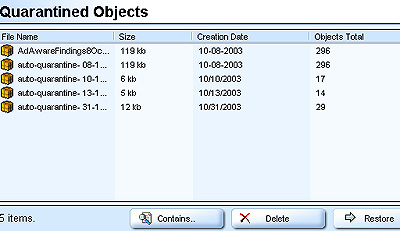|
Ad-aware Toolbar At the top right of the Ad-aware main screen, you will find five quick-launch buttons. These buttons allow you to set preferences, turn on Ad-watch and more. Hold your mouse over each button to see a brief description of what the button does. The five buttons are explained below:
Ad-watch ACC recommends that you set Ad-watch to start at Windows start-up (see Settings below). When you click the Ad-watch button on the left of the main screen, you are turning Ad-watch on until you close Ad-aware. When
turned on, Ad-watch will run in the background to block changes to your
registry made my third-party vendors, stop suspicious files from attaching
to and taking over the browser, block all suspicious processes on the
system, and lock executable file associations to prevent changes caused by
worms and viruses. To change settings, click the settings tool. Click the red and green buttons to toggle settings on and off.
To optionally enable pop-up block, click the Tweak button on the left and then click Block popups and banned sites. Quarantine To view lists of objects in quarantine, click the Open Quarantine box. You will get lists of quarantined objects by date. You can optionally highlight a list of objects to be deleted completely or to be restored.
Run Update Use the Run Update button to download the latest file references for Ad-aware. Information Use the Information button to check the version of Ad-aware that you are running. Next: Running a Scan Intro
| Installing Ad-aware | Updating
Ad-aware | Status Screen |