Update Mail Settings - Owner
You must update your email account settings if you want your replies to the group to be from the group address.
Click on Mail in the upper-left hand corner.
Click on the Options icon in the upper right-hand corner of the browser window and select Mail Settings.

Click on the Accounts Tab.
![]()
Click on Add another email address you own.
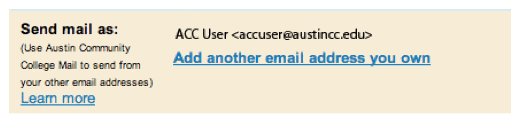
You will be prompted to enter your name, email address, and reply-to email address. Place your group nickname in the Name field, your group email address in the email address field, and your group email address in the reply-to address field, then click on Next Step.
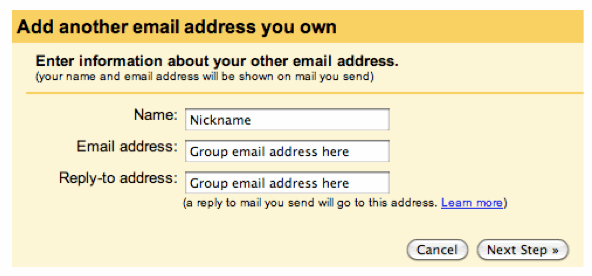
Verify your Email Address
Click on Send Verification to verify that you are the owner of the departmental group email address.
An email confirmation code will be sent via email to the owner. The owner must enter the email code to verify ownership. Once the owner verifies the code, they are directed back to the Account Settings area.
Receiving an Email Message
A new area appears under Add another email address. Click on Reply from the same address the message was set to, so the emails sent come from the group email address.

Choosing the correct FROM: Email Address
When composing new mail messages you will now have a variety (dependent upon how many group email addresses you have) of FROM: options.
![]()
To choose the correct FROM: email address, click on the drop-down FROM: menu, and choose the correct email address.
![]()
This will be the email address that the current message you are composing will be from, so those that reply will respond to the same email address.
NOTE: From your General Tab under Mail Settings - update your group signature to coincide with your replies to the group!
Click Next>> to learn about different resources available...
