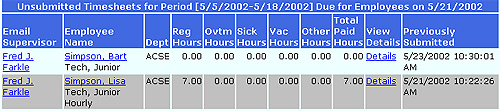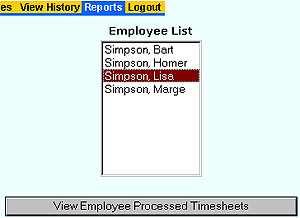| Board of Trustees • President • Human Resources • Business Services • Organizational Reference |
ACCeTime |
| Webmail • Schedule • Login |
|
Lara Niles Austin Community College 5930 Middle Fiskville Rd. Austin, Texas 78752-4390 512.223.7784 |
ACCeTime |
Reports TabThe Reports tab provides you with valuable information concerning the status of employee timesheets. From the Reports tab, click on any one of the five reports to view employee data. You can find reports for the following information:
When you pull a report, you will see that your employees are divided into two categories: those paid bi-weekly and those paid monthly. Click on a category to begin.
The screen below is an example of Unsubmitted Timesheetsfor bi-weekly employees. Click Details under View Details to see the timesheet.
The Processed Timesheetsand Timesheets (Any Status) reports offer you a full list of employees that you supervise. Highlight the name of the employee whose timesheet you wish to view and click the View button below.
The Timesheets (Any Status) report provides valuable information. From this report, you can see information such as when the timesheet was submitted, when it was approved, and when it was processed by payroll. These dates appear in the column on the far right.
Next: Employees Tab |
Last modified: October 20 2008 @ 3:21 pm | Austin Community College District • Austin, TX